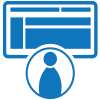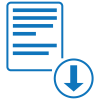Fillable Form W-2 (Wage and Tax Statement)
Form W-2, Wage and Tax Statement, is an Internal Revenue Service tax form used in the United States to report wages paid to employees and the taxes withheld from them.
Fill and sign W-2 (Wage and Tax Statement) online and download in PDF.
What is Form W-2?
Form W-2, Wage and Tax Statement, is filed by an employer for each employee from whom income, Social Security, or Medicare tax was withheld. It reports the annual wages of an employee and the amount of taxes withheld from his or her salary to the Internal Revenue Service (IRS).
How to fill out Form W-2?
Get a copy of W-2 (Wage and Tax Statement) template in PDF format.
For employers to fill out the form, they need information about their business, such as Social Security Number (SSN), Employer Identification Number (EIN), and business name and name, and information about an employee, such as SSN or other tax identification number, name, address, and wages and taxes-related information.
Follow the instructions below to answer the form accurately if you are an employer:
Item a
Enter the employee’s social security number. Double-check the accuracy of the employees’ SSNs to avoid delays in processing tax returns.
Item b
Enter your nine-digit employer identification number (EIN). The IRS will use this to identify your tax account.
Item c
Enter your name, address, and ZIP code.
Item d
Enter the internal control number you use in your payroll department. Leave the item blank if not applicable.
Item e
Enter the employee’s full legal name in the following format: first name and initial, last name, and suffix.
Item f
Enter the employee’s address and ZIP code.
Item 1
Enter the employee’s total annual taxable wages, tips, and other forms of conversation, minus elective deferrals, such as 401(k) plans, pretax benefits, and payroll deductions.
Item 2
Enter the federal income tax withheld from the employee’s pay.
Item 3
Enter the employee’s total wages, excluding tips, subject to social security tax.
Item 4
Enter the total amount of social security taxes withheld from the employee’s pay for the year.
Item 5
Enter the employee’s Medicare wages and tips, including tips, subject to tax.
Item 6
Enter the total amount of Medicare taxes withheld from the employee’s pay for the year.
Item 7
Enter the employee’s total amount of reported tips subject to Social Security tax.
Item 8
Enter any tip income you allocated to the employee.
Item 9
This item is no longer used.
Item 10
Enter the total benefits you provided to the employee under dependent care assistance.
Item 11
Enter the total amount distributed to the employee from your nonqualified deferred compensation or a non-government pension plan.
Items 12a, 12b, 12c, and 12d
Enter the appropriate single or double-letter code to report several different types of compensation and benefits.
Item 13
Mark the box that pertains to the employee. You can select “Statutory Employee,” “Retirement Plan,” and “Third-Party Sick Pay.”
- Statutory employee means that the employee’s earnings are subject to Social Security and Medicare taxes but not federal income tax withholding.
- A retirement plan means that the employee participated in your retirement plan during the year.
- Third-party sick pay means that the employee received sick pay under your third-party insurance policy.
Item 14
Enter any information that does not have a specific box in Form W-2.
Item 15
Enter your state and state tax identification numbers.
Item 16
Enter the total taxable wages the employee earned in a specific state.
Item 17
Enter the total amount of state income taxes withheld from the employee’s wages reported in Item 16.
Item 18
Enter the total amount of the employee’s wages and tips subject to local, city, or other state income taxes.
Item 19
Enter the total taxes withheld from the employee’s wages for local, city, or other state income taxes.
Item 20
Enter the name or code of the local area where the employee’s wages are reported to.
Start filling out a W-2 (Wage and Tax Statement) sample and export in PDF.
Frequently Asked Questions About Form W-2
When should employees receive their Form W-2?
If you are an employee, you should receive a copy of your Form W-2 by January 31. You do not have to fill out any Form W-2.
Form W-2 is useful for employees when they file their Form 1040, U.S. Individual Income Tax Return. Taxpayers do not have to fill out the form; however, if you are an employer, you need to provide all the required information on the form — and accurately.
If you are an employer, you have to mail the appropriate copies of Form W-2 to employees and the IRS by January 31 or face a late filing penalty, as you are legally required by law to send out the copies of the form. Also, you will use it to report Federal Insurance Contributions Act (FICA) taxes for your employees throughout the year. Furthermore, you must file it with the Social Security Administration (SSA) for each employee along with Form W-3, Transmittal of Wage and Tax Statements, by the end of January.
Who are the recipients of the copies of Form W-2?
Form W-2 consists of six copies that have the same fields. Here are the respective recipients of Form W-2:
- Copy A — The employer sends Copy A to the SSA, together with Form W-3 or Transmittal of Wage and Tax Statements.
- Copy B — The employer sends Copy B to the employee. The employee uses this copy to report federal income taxes.
- Copy C — The employer sends Copy C to the employee for his or her records.
- Copy D — The employer keeps Copy D for the company’s records.
- Copy 1 — The employer sends Copy 1 to the appropriate state, city, or local tax department, if applicable.
- Copy 2 — The employer sends Copy 2 to the employee to file with the appropriate state, city, or local tax department, if applicable.
Where to submit Form W-2?
You are required to file Form W-2 if you are filing more than 250 forms. You can e-file through SSA’s Business Services Online. There is no fee when you file Form W-2 online. Moreover, the SSA will help you generate Form W-3.
If you are filing paper forms, send the W-2 forms, together with Form W-3, to:
Social Security Administration
Direct Operations Center
Wilkes-Barre, PA 18769-0001
What if my Form W-2 is missing?
According to the Internal Revenue Service (IRS), here are the options for you if you cannot get Form W-2 from your employer by the end of February or you lost your copy of it.
- Contact your employer. You should contact your employer to request another form W-2.
- Contact the IRS for assistance if your employer does not respond. You may use the number 800-829-1040. The IRS will try contacting your employer on your behalf. Provide your name, address, Social Security Number, phone number, your employer’s name, address, and phone number, the dates you worked for the employer, and an estimate of the amount of wages you were paid and federal income tax withheld in the current tax year. Use your final pay stub to figure these amounts.
- File Form 4852. The IRS may advise you to file Form 4852, Substitute for Form W-2, Wage and Tax Statement, if you do not receive your Form W-2 by the end of February to file your tax return. Fill out this form and submit it to the IRS together with the necessary attachments. Form 4852 is used when you have not received your Form W-2 or you do not have a copy in your possession. You can use it in place of the official form to file your income tax return and issue payee statements when required. Estimate the amount of wages that you were paid and the federal income tax withheld using your final pay stub. File an amended return if you find out that the information from your employer is different from what was reported on last year's return.
- Contact the SSA. You may contact the Social Security Administration (SSA) to request a copy of your Form W 2. If you need your Form W-2 for Social Security-related purposes, you can get it for free. If you need it for unrelated purposes, you must pay $90.
What are considered Social Security-related purposes to request Form W-2?
According to the Social Security Administration (SSA), the following are considered Social Security-related purposes:
- Filing federal or state tax returns;
- Providing income information for workers’ compensation;
- Establishing residency; and
- Establishing entitlement to private pension benefits.
If any of these apply to you, you may request a copy of your Form W-2 from the SSA for free. If none, you must include a check or money order payable to "Social Security Administration."
Can you request your Form W-2 from the IRS?
Yes, you can request a copy of your Form W-2 from the Internal Revenue Service (IRS). However, the IRS can only issue you a copy of your Form W-2 if you have filed it with a paper tax return.
To request your Form W2 with the IRS, file Form 4506, Request for Copy of Tax Return. You can file Form 4506 electronically, or you can mail it to the IRS together with a check covering the fee for each Form W-2 requested. The cost is $50 per Form W-2.
It may take up to 75 days for the Internal Revenue Service to process your request and mail you your copies.
What if I did not receive my Form W-2 within a reasonable amount of time?
You should contact your employer to request another Form W-2. If you fail to get a copy from your employer or it is lost, destroyed, or incorrect, file Form 4852 to file your return.
You can also request a copy of your Form W-2 from the IRS using Form 4506.
Why is Form 4506 required to request Form W-2?
The Internal Revenue Service (IRS) will not process your request for a copy of your Form W-2 unless you file Form 4506 and pay the fee for each form requested.
Form 4506 is a document issued by the IRS to make it easier to request your official IRS tax records. You are required to fill it out for it to be processed. Provide your information, such as your name, address, Social Security Number (SSN), and other details needed.
By sending in your request using Form 4506 by the IRS, you acknowledge that you are aware of the privacy concerns. By submitting Form 4506 to request your Form W-2, you also give consent for any information contained in your tax return to be transmitted by the IRS over a computer network.
What if I do not get a response from my employer?
If you have been unable to get your Form W-2 by the end of February, you should contact the IRS for assistance at 800–829–1040. You will need to provide your name, address, Social Security Number (SSN), phone number, your employer’s name, address and phone number, the dates you worked for the employer, an estimate of the amount of wages you were paid, and federal income tax withheld in the current tax year. The IRS will try contacting your employer on your behalf.
How to read Form W-2?
You may find it complicated to file or read Form W-2 because it involves numbers, codes, and abbreviations. You may also have trouble if you are unfamiliar with the terms your employer uses for pay-related matters.
To know how to read Form W-2, you may refer to the "How to fill out Form W-2?" section above.
If you are an employee, you will receive Copy B of Form W-2 from your employer. It indicates your total taxable wages, tips, and other compensation. It also includes details of the federal income tax withheld during the year on your total taxable wages up to $200,000 ($250,000 if married filing jointly).
You can use Form W-2 to compare with your earnings from the previous year. If you find any changes, discuss them with your employer. It will help you prepare for the upcoming year’s tax return filing and assist you in planning better for your future income taxes.
Where can I get my W-2 Form?
You can get Form W2 from your employer or the Internal Revenue Service.
You can call, mail, or email your employer to request your W-2 Form. Your employer must send your Form W-2 no later than January 31 of the current tax year.
You can also get your Form W-2 from the Internal Revenue Service (IRS). You can call, mail, or email the IRS and request a copy of your Form W-2. File Form 4506 and prepare $50 to request your Form W-2.
Do W-2 forms have to be postmarked by January 31st?
No, your employer cannot postmark your Form W-2 by January 31st. Your employer must provide you with your W-2 no later than January 31.
What is the difference between Form W-2 with Form 1099?
Form W-2 and Form 1099 are both IRS tax forms. However, they are used for different purposes.
Form W-2 is a document used to report an employee's wages and tax withheld from those wages during the year.
Form 1099 is an information return used to report miscellaneous income such as interest, dividends, alimony, and self-employment income to the IRS. You will receive Form 1099 if you have at least $600 in interest or dividends.
Basically, Form W 2 is issued to employees. While Form 1099 is issued to nonemployees, such as contractors, freelancers, and self-employed individuals.
How to correct Form W-2?
If you have not submitted your incorrect Form W-2 with the Social Security Administration (SSA) or filed your tax return, you can simply mark the "VOID" box on the incorrect Form W2. Then, create or fill out a new Form W-2 and mark the "CORRECTED" box on top of it.
If you have filed your Form W-2 with the SSA, you must fill out Form W-2C, Corrected Wage and Tax Statement, and its transmittal form Form W-3C, Transmittal of Corrected Wage and Tax Statements.
How to file paper Form W-2?
To file a paper Form W-2 with the Social Security Administration (SSA), you must complete Form W-3, Transmittal of Wage and Tax Statements.
Form W 3 is a document that helps you summarize the data on your employees’ W2 forms, which are then being sent to the SSA.
Form W-3C is a similar document used to transpose information reported on Form W-2C, Corrected Wage and Tax Statement, into the appropriate fields of the worker's original Social Security Administration (SSA) W-2 Form.
Do I need Form W-3 if I file Form W-2 electronically?
No, you do not need to send Form W-3 if you file your Form W-2 electronically. Form W-3 is only required when filing a paper Form W-2.
What if I need to correct my employee's name and SSN on Form W-2?
If you filed an incorrect Form W-2 and you need to correct your employee's name and Social Security Number (SSN), you must do the following:
- Complete Form W-2C boxes D through I. Leave boxes 1 through 20 blank.
- Ask your employee to correct his or her name or Social Security Number on the original or incorrect Form W-2.
- File Form W-2C for the most current year only if your employee was given a new Social Security Card following an adjustment to his or her resident status that shows a different name or SSN.
What if I need to correct my employees' names and SSNs reported as blanks or zeros in Form W-2?
If you need to correct your employees' names and Social Security Numbers (SSN) on the Form W-2 because their name or SSN were reported as blank, you can do so without filing a new form. Thus, you may not use Form W-2C for this purpose.
Contact the Social Security Administration for instructions at 800-772-6270.
How long should I keep Form W-2?
You are required to hold the Form W-2 for at least four years after you receive it or after the end of the year in which you received income reported on it, whichever is later. However, there are certain circumstances when you must keep your records longer if requested by the Internal Revenue Service (IRS).
Can I issue Form W-2 to my household employees?
Yes, you can issue Form W-2 to your household employee. However, the Internal Revenue Service states that you are not required to issue Form W-2 to your household employee as you should only withhold federal income tax if your household employee asks you to withhold it, and you agree.
In such a case, your household employee must furnish Form W-4, Employee’s Withholding Certificate, to you.
Form W-4 is a document that allows employees to indicate their filing status and the number of personal allowances that they will claim on their Federal income tax return. Employers use this information when calculating federal income tax withholding amounts. If your household employee does not submit Form W-4, you should withhold federal income tax at the rate for single individuals with zero withholding allowances.
A household employee is defined as a person who performs household work and resides in your home. The term "household employee" includes but is not limited to:
- Babysitters
- Caretakers
- Cleaners
- Housekeepers
- Nannies
- Domestic workers
What is the penalty for filing Form W-2 late?
The penalty for late filing Form W-2 varies. It may be $50 per form or $250, depending on whether the failure to file is intentional or not. If you intentionally failed to issue a complete and correct Form W-2 to an employee, you are required to pay a penalty of $250 for each such failure.
According to the Internal Revenue Service, here are the specific penalties that may apply:
- You will pay $50 per Form W-2 for filing the correct Form W-2 within 30 days of its due date. The maximum penalty is $571,000 per year and $199,500 for small businesses.
- You will be charged $110 per Form W-2 for filing the correct Form W-2 more than 30 days after its due date but by August 1. The maximum penalty is $1,713,000 per year and $571,000 for small businesses.
- You will pay $280 per Form W-2 if you file after August 1, do not file corrections, or do not file required Forms W-2. The maximum penalty is $3,426,000 per year and $1,142,000 for small businesses.
Can I be penalized if I file Form W-2 without Form W-3?
Yes, you may be penalized if you file paper Form W-2 without Form W-3. Your Form W-2 will be considered incomplete. You will have to pay a penalty of $50 for each Form W-2 with respect to which you fail to file a required Form W-3.
If the failure is due to your intentional disregard of the filing requirement, you may be subject to a penalty of $250 for each failure.
What is the Form W-2 control number?
The Form W-2 control number is a unique number that appears to the left of your employer identification number at the top right corner of each Form W-2 filed with the Social Security Administration. It is a code that identifies your Form W-2.
Who must file Form W-2?
Employers are required to file Form W-2 if they pay wages to their employees during the calendar year.
How can I get a copy of Form W-2 quickly?
If you want a copy of your Form W-2 sooner, you may request it from your employer. You can also request a copy of your Form W-2 from the Social Security Administration (SSA).
What is the difference between Form W-2 and Form W-9?
Form W-2 is an income tax form used to report wages and taxes withheld from employees. Form W-9, Request for Taxpayer Identification Number and Certification, is a form used to request the Taxpayer's Identification Number.
Should I do Form W2 or Form W9?
Form W-2 and Form W 9 have different purposes.
If you need to report information about your employee's wage to the Social Security Administration, you must file Form W-2.
If you need to request your employee's taxpayer's identification number, such as his or her Social Security Number (SSN) or Tax Identification Number (TIN), you may use Form W-9.
Can I file Form W-2 electronically?
Yes, you can file Form W-2 electronically. You may do so via Business Services Online (BSO) of the Social Security Administration (SSA). BSO is a web-based application allowing employers to submit electronic Forms W-2.
You need to register with the SSA to be able to file online. The BSO is available only at the Social Security Administration (SSA) website.
How can I extend the deadline to file Form W-2?
If you feel like you cannot file Forms W-2 by the due date, you must file Form 8809 Application for Extension of Time to File Information Returns, with the Social Security Administration (SSA).
You must file Form 8809 on or before the due date of your Forms W-2 in order to get an automatic six-month filing extension.
Form 8809 is a form used to extend the due date of Forms W-2. If the Social Security Administration approves it, you will have an automatic six-month extension for filing Forms W-2.
Create a W-2 (Wage and Tax Statement) document, e-sign, and download as PDF.
Related articles:
Keywords: w2 w2 online w2 online forms fillable w2 irs w2 w2 from irs