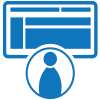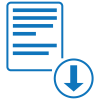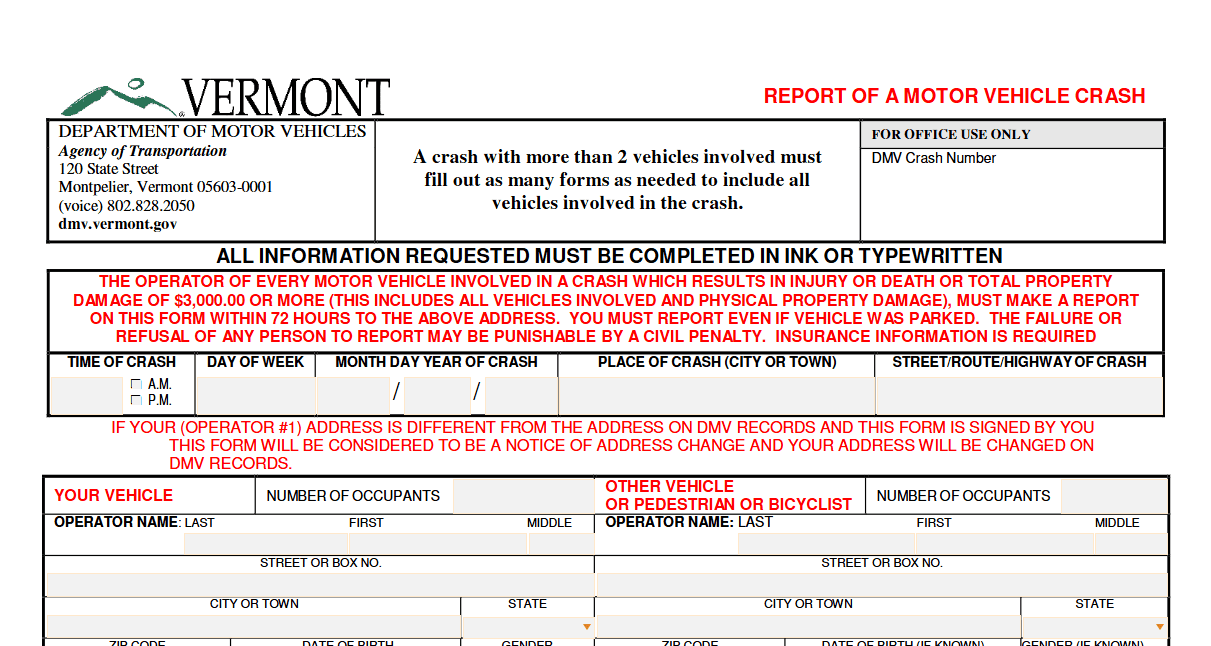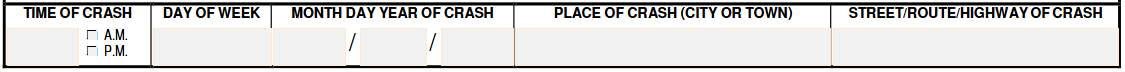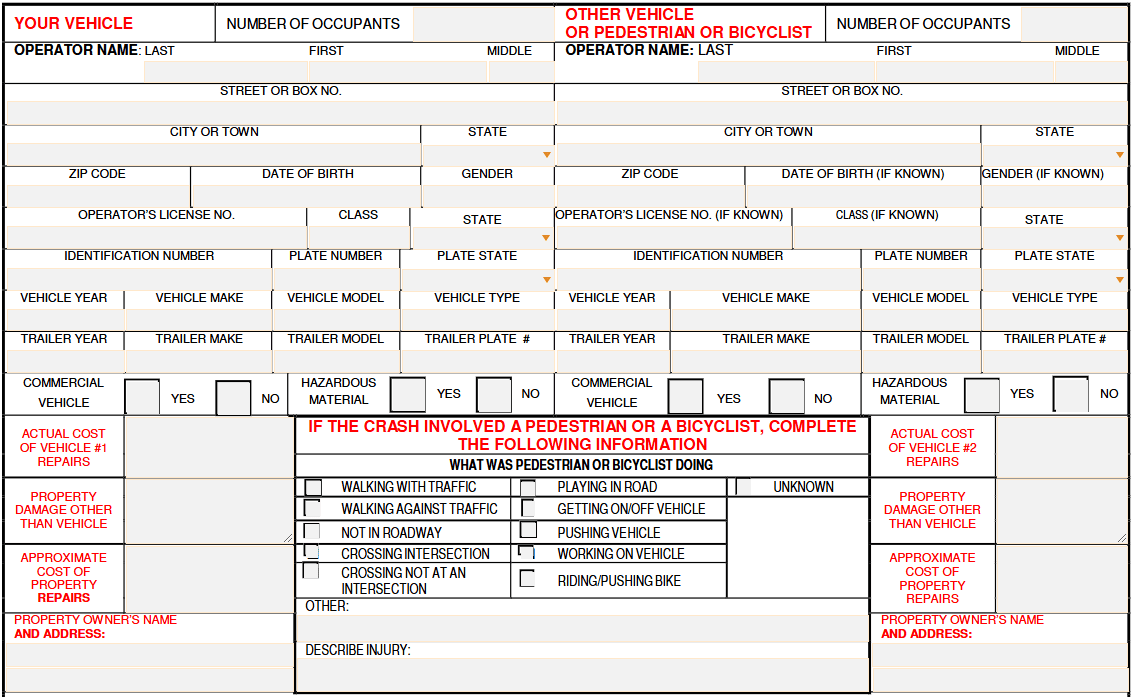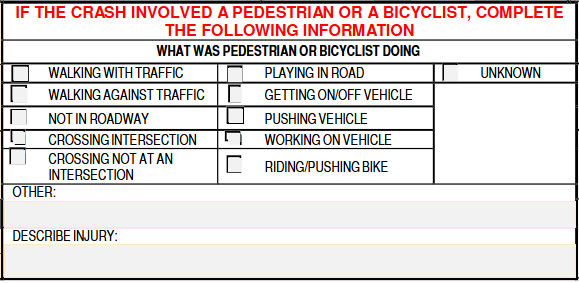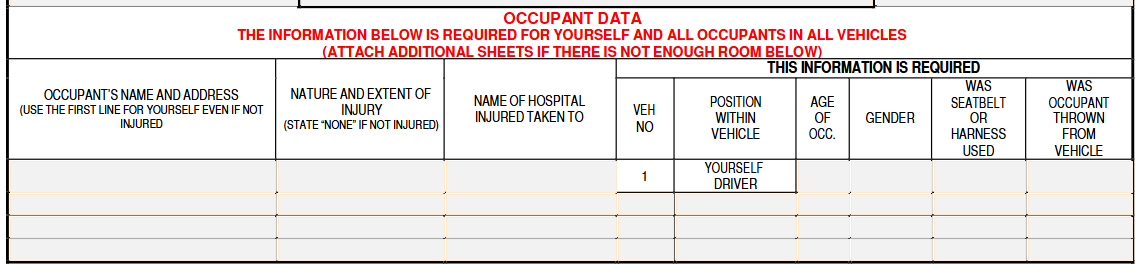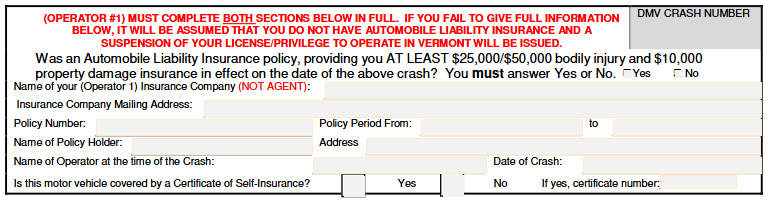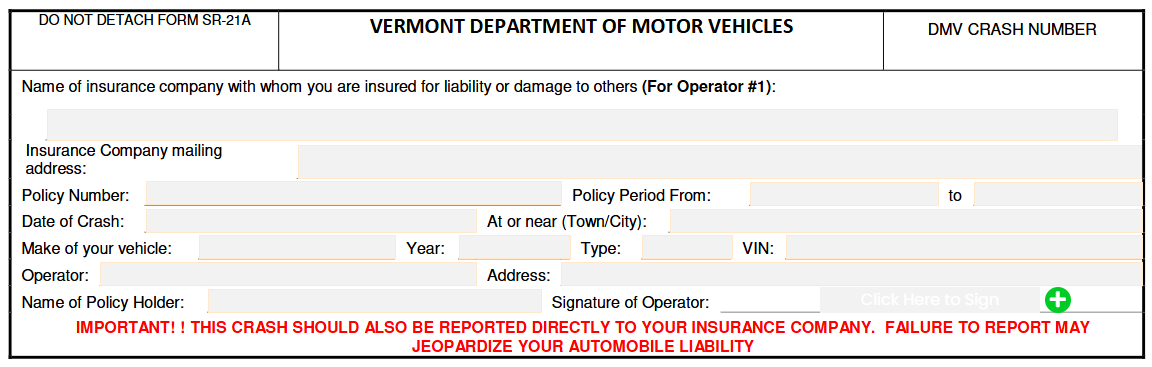Fillable Form Vermont Crash Report (VA-004)
The operator of every motor vehicle involved in a crash in Vermont, which results in injury or death or total property damage of $3,000.00 or more, must make a report on this form within 72 hours of the accident.
Fill and sign Vermont Crash Report (VA-004) online and download in PDF.
What is a Vermont Crash Report Form?
A Vermont Crash Report Form, or Form VA-004, is a document from the Department of Motor Vehicles (DMV) that is used to log and report a motor vehicle crash in Vermont.
This is usually used by law enforcement agencies, insurance companies, and legal professionals for investigations, claims processing, and determining liability.
In some cases, individuals involved in a crash may also be required to submit a report to the Vermont Department of Motor Vehicles (DMV).
How to report a motor vehicle crash in Vermont?
When reporting a crash, the first thing that you should do is to assess the situation. If the situation is serious and needs law enforcement, then you should immediately call 911. They will be the one to file the crash report.
If you will be the one to report a motor vehicle crash, you need to fill out a Vermont Crash Report Form. This document will ask all the details about the crash, including the occupants, pedestrians, and other drivers involved.
When to report a motor vehicle crash in Vermont?
You can always report a motor vehicle crash to the DMV. However, it becomes legally required if it meets any of the following criteria:
- Damages incurred are $3,000 or more.
- A person is injured or killed.
- A domestic animal was involved.
When reporting a crash, the report must be submitted within 72 hours since the accident.
How to fill out a Vermont Crash Report Form?
Get a copy of Vermont Crash Report (VA-004) template in PDF format.
Get the fillable Vermont Crash Report Form from PDFRun and start filling it out by following this step-by-step guide.
Section 1: Crash Details
This section contains the basic details of the motor vehicle crash.
-
Time of Crash
Enter the approximate time that the crash happened.
-
Date of Crash
Enter the day of the week, and the date when the crash happened.
- Place of Crash
Enter the city or town where the crash happened.
- Street/Route/Highway of Crash
Enter the street, route, or highway where the crash happened.
Section 2: Vehicle Information
This section contains the details of the vehicles of both operators/drivers involved in the crash. Fill out the following information for both operators and vehicles.
-
Number of Occupants
Enter the number of occupants that were in the vehicle, including the operator/driver.
-
Operator Name
Enter the name of the operator or driver of the vehicle.
-
Address
Enter the street/box no., city/town, state, and ZIP Code of the vehicle operator.
- Gender
Enter the gender of the vehicle operator.
- Operator’s License Information
Enter the operator’s license information including the license number, class, and state.
- Vehicle Identification Number
Enter the vehicle identification number (VIN).
- Plate Number
Enter the plate number of the vehicle.
- Plate State
Enter the state of the vehicle’s plate.
- Vehicle Information
Enter the vehicle year, make, model, and type.
- Trailer Information
If applicable, enter the trailer year, make, model, and type.
- Type of Vehicle
If the vehicle is used for commercial purposes, then check “Yes”. If not, check “No”.
- Presence of Hazardous Material
If the vehicle carries hazardous material, check “Yes”. If not, check “No.”
- Actual Cost of Vehicle Repairs
Enter the actual cost of vehicle repairs incurred from the crash.
- Property Damage Other Than Vehicle
Indicate if there was property damage incurred other than the vehicle.
- Approximate Cost of Property Repairs
Enter the approximate cost of property repairs, if applicable.
- Property Owner’s Name
Enter the property owner’s name, if applicable.
Section 3: Pedestrian or Bicyclist Information
If the crash involved a pedestrian or bicyclist, then fill out this section. If not, you may skip to the next section.
- Activity of Pedestrian/Bicyclist During Crash
Check the box beside the activity the pedestrian or bicyclist was doing when the motor vehicle crashed into him/her.
- Injury Received
Describe what kind of injuries they received, if any.
Section 4: Occupant Data
This section contains the information of the occupant/s in the vehicle. Provide the following information for each occupant.
- Occupant’s Name and Address
Enter the occupant’s full legal name and address.
- Nature and Extent of Injury
Enter the nature and extent of the injury that the occupant received. If none, write “None”.
- Name of Hospital
If applicable, provide the name of the hospital that the occupant was taken to.
- Vehicle Number
Indicate which vehicle the occupant was part of.
- Position within Vehicle
Enter which part of the vehicle the occupant was seated in.
- Age
Enter the age of the occupant.
- Gender
Enter the gender of the occupant.
- Seatbelt Usage
Indicate whether the occupant used the seatbelt or harness.
- Was Occupant Thrown?
Indicate whether the occupant was thrown from the vehicle.
Section 5: Detailed Crash Report
This section contains a more detailed report of the crash.
- Incident Report
Describe what happened in your own words.
- Was this crash investigated by an officer?
Check “Yes” if the crash was investigated by an officer. If yes, give the name of the officer and his/her respective department. If not, check “No”.
- Were you driving a commercial vehicle?
Check “Yes” if you were driving a commercial vehicle. If not, check “No”.
- Was the vehicle transporting hazardous materials?
Check “Yes” if the vehicle was transporting hazardous materials. If yes, indicate the name of the material. If not, check “No”.
- Operator’s Signature
Input your signature in the provided field.
- Date of Report
Enter the date when this report was made.
Section 6: Insurance Information
If your motor vehicle is covered by insurance, then fill out both of these parts. If not, then you may submit the report.
Part I
- Effectivity of Automobile Liability Insurance Policy
Check “Yes” if an automobile liability insurance policy providing you at least $25,000/50,000 and $10,000 property damage was in effect on the date of the crash. If not, check “No.”
- Name of Insurance Company
Enter the name of your insurance company.
- Policy Number
Enter your policy number.
- Policy Period
Enter the policy period.
- Name of Policy Holder
Enter the name of the policy holder.
- Address
Enter the address of the policy holder.
- Name of Operator
Enter the name of the operator at the time of the crash.
- Date of Crash
Enter the date of the crash.
- Certificate of Self-Insurance Coverage
Check “Yes” if the motor vehicle was covered by a Certificate of Self-Insurance. If yes, enter the certificate number. If not, check “No”.
Part II
- Name of Insurance Company
Enter the name of the insurance company with whom you are insured for liability or damage to others.
- Insurance Company Mailing Address
Enter the mailing address of your insurance company.
- Policy Number
Enter your policy number.
- Policy Period
Enter your policy period.
- Date of Crash
Enter the date when the crash happened.
- Location of Crash
Enter the location where the crash happened.
- Vehicle Information
Enter the vehicle make, year, type, and Vehicle Identification Number (VIN).
- Name of Operator
Enter the full legal name of the operator.
- Address
Enter the address of the operator.
- Name of Policy Holder
Enter the full legal name of the policy holder.
- Signature of Operator
Input the signature of the operator in the provided field.
Start filling out a Vermont Crash Report (VA-004) sample and export in PDF.
Frequently Asked Questions (FAQs)
What is the leading cause of motor vehicle accidents in the US?
In the United States, the leading cause of motor vehicle accidents is distracted driving.
Is Vermont a no-fault state for car accidents?
Vermont is an at-fault state, which means that the person who has the majority of the blame will pay the expenses and damages of the other party.
How do I report an unsafe driver in Vermont?
When you encounter an unsafe driver, you can call 911 and explain the situation.
Can you drive without insurance in Vermont?
It is illegal to drive a vehicle in Vermont if it isn’t covered by liability insurance.
How long do accidents stay on your record in Vermont?
It depends on the state you live in and the severity of the accident. For Vermont, an accident usually stays for 2 years on your record.
Create a Vermont Crash Report (VA-004) document, e-sign, and download as PDF.