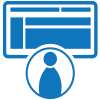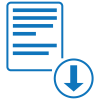Fillable Form VA 21-526EZ
VA Form is used for surviving spouses and children to submit a claim for DIC. Death Pension, and/or Accrued benefits under the Fully Developed Claim Program (FDC).
Fill and sign VA 21-526EZ online and download in PDF.
What is Form VA 21-526EZ?
Form VA 21-526EZ or Application for Disability Compensation and Related Compensation Benefits is a Department of Veterans Affairs (VA) form that U.S. veterans can use to apply for VA disability benefits.
The U.S. Department of Veteran Affairs is a federal agency that manages and provides healthcare services to qualified military veterans. It also provides non-healthcare benefits such as disability compensation, vocational rehabilitation, education assistance, loans, life insurance, and burial and memorial benefits.
Military veterans who wish to claim disability or related compensation benefits should complete and submit Form VA 21-526EZ to initiate the application. Nevertheless, a veteran must meet set qualifications in order to receive VA benefits. If you are a veteran applying for benefits, make sure that you understand and meet all the qualifications before filing Form VA 21-526EZ.
To qualify for disability benefits, a military veteran must have a diagnosed service-connected medical condition or disability. Moreover, veterans who received an other than honorable, bad conduct, or dishonorable discharge may not be eligible for VA disability benefits. You must also show evidence to support your claim. Form VA 21-526EZ contains Evidence Tables to know the evidence you need to provide to the VA.
When filing Form VA 21-526EZ, you have two claim options: the fully developed claim program (FDC program) and the Standard Claim Process.
The FDC program is an optional process. It is an expedited method for having your claim reviewed. The program informs VA that you are submitting all evidence available to support your claim along with your application, enabling the federal agency to decide faster. However, when VA determines that you need to provide more evidence, your claim will be transferred to the Standard Claim Process. On the other hand, the Standard Claim Process lets you submit additional evidence for up to one year after filing your claim.
How to Fill Out Form VA 21-526EZ?
Get a copy of VA 21-526EZ template in PDF format.
Get the fillable VA 21-525EZ form from PDFRun.
Make sure to provide all the required information correctly and truthfully. Follow the guide on how to fill out Form VA 21-526EZ
Part 1: Claim Process
- Type of Claim Process
Check the box beside the claim program/process that is applicable to you:
- Fully Developed Claim (FDC) Program
- Standard Claim Process
- IDES
- BDD Program Claim
Part 2: Identification and Claim Information
- Veteran/Service Member Name
Provide your full veteran or service member name. - Veteran’s Social Security Number
Provide your social security number (SSN). - Have you ever filed a claim with the VA?
Select “Yes” if you have ever filed a claim with VA and “No” if otherwise. - VA File Number
If you answered “Yes” to the previous question, provide the VA File Number. - Date of Birth
Provide your date of birth. - Veteran’s Service Number
Provide your veteran service number, if applicable. - Gender
Select “Male” or “Female.” - BDD Claims
For BDD Claims only. Provide the date or anticipated date of release from active duty in MM-DD-YYYY format. - Telephone Number(s)
Provide telephone numbers, including area code. - Current Mailing Address
Provide your current mailing address. - Email Address
Provide an email address, if available. - Are you currently a VA Employee?
Check the box if you are currently a VA employee.
Part 3: Change of Address
Complete Items 14A through 14C if you are temporarily or permanently changing your address.
- Type of Address Change
Determine the type of address change, either “Temporary” or “Permanent.” - New Address
Provide the complete new address. - Effective Date(s) of New Address
Provide the effective dates of the new address.
Part 4: Homeless Information
Complete this section only if you are homeless or at risk of becoming homeless.
- Are you currently homeless?
Select “Yes” if you are currently homeless. “No” if not. - Current Living Situation
Mark the box that applies to your living situation:
- Living in a homeless shelter
- Not currently in a sheltered environment
- Staying with another person
- Fleeing current residence
For other situations, use the space provided.
- Are you at risk of becoming homeless?
Select “yes” if you are currently at risk of becoming homeless. “No” if not. - Current Living Situation
Mark the box that applies to your living situation:
- Housing will be lost in 30 days
- Leaving publicly funded system of care
For other situations, use the space provided.
- Point of Contact
Provide the name of the person VA can contact to reach you. - Point of Contact’s Telephone Number
Provide the telephone number of the person VA can contact to reach you.
Part 5: Claim Information
- Current Military-Related Disabilities or Symptoms
List current disabilities or symptoms that you claim are military service-related. Provide exposure type, how the disabilities relate to the in-service event, exposure, or injury, and approximate date the disabilities began or worsened. - VA Medical Centers and Department of Defense Military Treatment Facilities
List VA Medical Centers (VAMC) and Department of Defense (DOD) Military Treatment Facilities (MTF) where you received treatment for your claimed disabilities in Item 16. Provide the approximate beginning dates of treatment.
Part 6: Service Information
- Did you serve under another name?
Select “Yes” if you served under another name. “No” if not. - List the name(s) you served under
List the other names you served under if you answered Item 18A yes. - Branch of Service
Select the branch of service(s) that apply:
- Army
- Navy
- Marine Corps
- Air Force
- Coast Guard
- Component
Select component(s) that apply:
- Active
- Reserves
- National Guard
- Most Recent Active Service Dates
Provide the most recent active service dates in MM-DD-YYYY format. - Place of Last or Anticipated Separation
Provide the place of last or anticipated separation. - Service in Combat Zone since 9-11-2001
Select “Yes” if you served in a combat zone since 9-11-2001. “No” if not. - Place of Last or Anticipated Separation
Provide additional periods of service. - Are you currently serving or have you ever served in the reserves or national guard?
Select “Yes” if you are currently serving or have ever served in the reserves or national guard. “No” if not. If yes, answer Items 21B to 21F; if no, skip to Item 22A. - Component
Select component:
- National Guard
- Reserves
- Dates of Obligation
Provide dates of obligation. - Current or Last Assigned Name and Address of Unit
Provide the current or last assigned name and address of the unit. - Current or Assigned Phone Number of Unit
Provide the current or assigned phone number of the unit. - Are you currently receiving inactive duty training pay?
Select “Yes” if you are currently receiving inactive duty training pay. “No” if not. - Are you currently activated on federal orders within the National Guard or Reserves?
Select “Yes” if currently activated on federal orders within the national guard or reserves. “No” if not. If yes, complete Items 22B and 22C. - Date of Activation
Provide date of activation in MM-DD-YYYY format. - Anticipated Separation Date
Provide anticipated separation date in MM-DD-YYYY format. - Have you ever been a Prisoner of War?
Select “Yes” if you have ever been a prisoner of war. “No” if not. If yes, complete Item 23B. - Dates of Confinement
Provide dates of confinement.
Part 7: Service Pay
- Are you receiving Military Retired Pay?
Select “Yes” if you are receiving military retired pay. “No” if not. If yes, complete Items 24C and 24D. - Will you receive Military Retired Pay in the future?
Select “Yes” if you will receive military retired pay in the future. “No” if not. If yes, explain in the space provided. - Branch of Service
Select the branch of service:
- Army
- Navy
- Marine Corps
- Air Force
- Coast Guard
- Monthly Amount
Provide the monthly amount for your military retired pay. - Retired Status
Provide retired status:
- Retired
- Permanent Disability Retired List
- Temporary Disability Retired List
- Do you want to be paid VA compensation?
Mark the box if you do not want to be paid VA compensation. If you are currently in receipt of VA compensation and you check the box, your VA compensation will be terminated if you are also eligible for military retired pay. - Have you ever received separation pay, disability severance pay, or any other lump sum payment from your branch of service?
Select “Yes” if you ever received separation pay, disability severance pay, or any other lump-sum payment from your branch of service. “No” if not. If yes, complete Items 27B to 27D. - Date Payment Received
Provide the date the payment was received in MM-DD-YYYY format. - Branch of Service
Provide the branch of service:
- Army
- Navy
- Marine Corps
- Air Force
- Coast Guard
- Amount Received
Provide the pre-tax amount received. - VA Compensation
Mark the box if you do not want to receive VA compensation.
Part 8: Direct Deposit Information
- Certification
Mark the box to certify that you do not have an account with a financial institution or certified payment agent. If you check this box, skip to Section VIII. - Account Number
Provide the account number. Select if checking or savings account. - Name of Financial Institution
Provide the name of the financial institution. - Routing or Transit Number
Provide the routing or transit number.
Part 9: Claim Certification and Signature
- Veteran/Service Member’s Signature
Provide your signature. - Date Signed
Provide the date when you signed Form VA 21-526EZ.
Part 10: Witnesses to Signature
- Witnesses
Provide signatures, names, and addresses of witnesses. Only use this section if the veteran signed in Item 33A using an “X.”
Part 11: Alternate Signer Certification and Signature
Use this section if the Veteran/Service Member’s Signature in Part 9 is blank.
- Alternate Signer Signature (REQUIRED)
Provide the signature of the alternate signer. - Date Signed
Provide the date when Form VA 21-526EZ was signed by the alternate signer.
Part 12: Power of Attorney (POA) Signature
Note: A POA cannot sign for an original claim only.
- POA/Authorized Representative’s Signature
Provide the signature of the POA or authorized representative. - Date Signed
Provide the date when Form VA 21-526EZ was signed by the POA.
Frequently Asked Questions about VA 21-526EZ
Who can file a VA 21-526EZ?
Veterans, service members, or their representatives can file this form to claim VA disability compensation for service-connected conditions. You can directly check your eligibility for this form through the US Department of Veteran Affairs’ website.
What conditions are eligible for compensation?
You can file for any injury, illness, or condition that was caused or aggravated by your military service, including mental health conditions like PTSD or physical conditions like hearing loss.
Who is allowed to fill up and sign the form?
Aside from the veteran, accredited representatives from organizations can also fill up and sign the VA 21-526EZ. Some examples of these are VSOs, attorneys, and claim agents.
Do I need to show evidence when I submit the form?
We recommend that you gather evidence before sending in the claim so that it can be processed faster. You can learn more about the evidence needed here.
How is the form submitted?
There are 5 options for submission:
- Online
- You can file a claim here.
- By mail
- Send it to this address:
Department of Veterans Affairs
Claims Intake Center
PO Box 4444
Janesville, WI 53547-4444
- In person
- Bring the accomplished form to a VA regional office near you.
- By fax
- If in the US: Fax it to 844-531-7818
- If outside US: Fax it to 248-524-4260.
- Through a trained professional
- You can also get help with filing a claim from an accredited representative.
Create a VA 21-526EZ document, e-sign, and download as PDF.
Keywords: va form 21 526ez form 21 526ez va forms 21 526ez 21 526ez form va form 21 526ez fillable va form 21 526 ez 21 526ez va form 21 526ez forms siteva gov va form 21 526ez 21 526ez fillable VA 21-534EZ VA 21-534ez