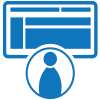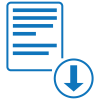Fillable Form T4
T4 slip is a tax document that summarizes your annual employment earnings as well as any deductions.
Contents
Fill and sign T4 online and download in PDF.
What is the T4 Form?
The Canada T4 form, also known as the T4 Statement of Remuneration Paid form or T4 slip, is a form that Canadian employers are required to issue to their employees and the Canada Revenue Agency (CRA) for the tax year.
The form shows the total amount of salary, wages, and other taxable benefits paid to the employee. Some common taxable benefits reported on a T4 form include:
- Group term life insurance
- Vehicle allowances
- Stock option benefits
- Employee profit sharing plan
- Employer contributions to a registered pension plan
- Employer-provided housing
- Employer-provided tuition assistance
The T4 Form is also used to report the employee's gross income and deductions made to it, such as taxes withheld and Employment Insurance and Canada Pension Plan (CPP) contributions. Employees use the form to help in filing their own tax return.
Get a copy of T4 template in PDF format.
How do I fill out the T4 Form?
The T4 Form consists of two slips that must be filled out with the same information as each other. The information the form asks for includes the employer’s name, the employee’s full legal name, and the rest of the employee’s financial information from their income.
Step 1: Year
Enter the tax year that this form is being filed for.
Step 2: Employer’s Name
Enter the employer’s name in the box provided.
Step 3: Employer account number
Enter the employer’s account number here.
Step 4: Employee’s Name and Address
Enter the employee’s full legal name and address.
Step 5: Employment Income
Enter the amount of income the employee earns.
Step 6: Income Tax Deducted
Enter the amount of income tax deducted from the employment income.
Step 7: Province of Employment
Enter which province of Canada the employee works in.
Step 8: Employee’s CPP Contributions
Enter the employee’s total contributions to the CPP.
Step 9: Employment Insurance (EI) Insurable Earnings
Enter the amount of EI Insurable Earnings the employee earned.
Step 10: Social Insurance Number
Enter the employee’s social insurance number.
Step 11: Exempt-Exemption
Mark the corresponding boxes if you are exempt or have an exemption from the Canada Pension Plan/Quebec Pension Plan (CPP/QPP), Employment Insurance (EI), or the Provincial Parental Insurance Plan (PPIP).
Step 12: Employment Code
Enter the employee’s employment code.
Step 13: Employee’s QPP Contributions
Enter the employee’s total contributions to the QPP.
Step 14: CPP/QPP Pensionable Earnings
Enter the amount of the employee’s earnings that are pensionable by the CPP/QPP.
Step 15: Employee’s EI Premiums
Enter the amount of premiums an employee has from EI.
Step 16: Union Dues
Enter the amount of union dues collected from the employee.
Step 17: Registered Pension Plan (RPP) Contributions
Enter the amount that the employee contributed to RPPs.
Step 18: Charitable Donations
Enter the amount of charitable donations the employee made, if any.
Step 19: Pension Adjustment
Enter the amount of pension adjustment placed on the employee’s RPP or Deferred Profit Sharing Plan (DPSP), if any.
Step 20: RPP or DPSP Registration Number
Enter the employee’s RPP or DPSP registration number.
Step 21: Employee’s PPIP Premiums
Enter any premiums the employee has on their PPIP.
Step 22: PPIP Insurable Earnings
Enter the amount of earnings the employee has that are insurable by PPIP.
Step 23: Other Information
Enter any relevant information codes in the Box labeled “Box - Case”, and then enter the corresponding taxable amount in the box labeled “Amount - Montant”. The information codes are included on page 2 of the T4 form.
Start filling out a T4 sample and export in PDF.
Frequently Asked Questions (FAQs)
When are T4 forms due to be issued to employees?
Generally, T4 forms must be distributed to all employees and filed with the CRA by the end of February.
Who has access to a T4 form?
An employer, the employee the T4 form is for, and the CRA. No other person may view a person’s T4 form without their permission.
What if the employee has already left or is leaving the company?
When an employee leaves the company, whether it be because they retired, resigned, or were dismissed, it is recommended that a T4 slip be made for them consisting of their earnings for the year to the date of their leaving the company. Information entered in that T4 slip should then be included in the T4 return submitted to the CRA at the end of February the following year.
What do I do if I find errors in my T4 slip?
Contact your employer and inform them of the error so that they can correct it on their return and on your T4 slip.
Can I get a copy of a previous T4 form?
Yes. Employers are required to keep paper and electronic records of important documents like T4 forms for at least six years after they are distributed and filed, so just specify to your employer which year’s T4 form you are asking for a copy of.
Can I distribute the T4 slips electronically?
The employer can issue T4 slips electronically without the employee’s consent, if the employer provides to the employee, by the last day in February following the calendar year to which the slip applies:
- a secure electronic portal through which the employee can obtain access their T4 slip,
- a secure site for printing the T4 slip, and
- an option to receive paper copies of the T4 slip, upon request.
Otherwise, the employee’s consent is required for T4 slips to be distributed to them electronic.
What happens if an employee loses their T4 slip?
The employee may ask their employer for a copy of their T4 slip should it ever be lost or damaged for any reason.
Do I need the T4 form when filing my tax returns?
Yes, as the T4 form contains details on employee income that is important for claiming credits and deductions that they are eligible for. While an employee does not necessarily need the physical T4 slip, they do need to know the exact information entered on it.
What happens if the T4 slip is not given to employees or submitted on time to the CRA?
The issue will be brought to the CRA’s attention, and legal action may need to be taken.
Is it possible to have multiple T4 forms for one employee?
Yes. An employee will receive multiple T4 slips if:
- they worked in different provinces in the same tax year
- they wage-loss replacement plan changes during the tax year
An employee will not receive multiple T4 slips if they transfer between departments located in the same province. They will also not receive multiple T4 slips if they worked from home due to COVID-19, in a different province than the one in which their office is located.
What do I do if I have multiple T4 slips?
If you receive multiple T4 slips, they must be added together to reflect your full earnings and deductions for the tax year.
What do the numbers next to the boxes on the T4 form mean?
The second page of the form lists where particular information entered on the T4 form should be entered on the employee’s tax return. The numbers serve to note which values should be written on which line of the tax return.
Can I claim deductions directly through the T4 form?
No. The T4 form provides the information needed to claim deductions and benefits on one’s tax return form.
What do I do if I’m self-employed?
A self-employed person’s earnings are considered to be both pensionable and insurable. As such, they will enter all information on the T4 form and file it with the CRA themselves each tax year.
Are there services that help with filing taxes?
Yes. Hiring an accountant to manage financial and tax forms is one option. Depending on the community, there may be a person or organization offering tax consultations free of charge. The CRA also offers the services of Free Tax Clinics. Look over the available options and choose whichever one is best and most accessible for you.
Create a T4 document, e-sign, and download as PDF.
Keywords: t 4 canada t4 t4 canada t4 slip t4 tax form