Fillable Form T2200
Canada Revenue Agency (CRA) T2200 Form - Declaration of Conditions of Employment. A T2200 form is signed by an employer to enable an employee to deduct employment expenses from his or her employment income as reported on T4 forms.
Fill and sign T2200 online and download in PDF.
What is Form T2200?
Form T2200, also known as the Declaration of Conditions of Employment, is a document issued by the Canada Revenue Agency (CRA). It serves as a declaration provided by an employer to an employee outlining the conditions under which the employer can deduct employment expenses from their employment income.
The purpose of Form T2200 is to certify that the expenses being claimed are necessary conditions of employment. These expenses may include vehicle expenses, supplies, home office expenses, and other costs incurred in the course of performing job duties. However, it's important to note that not all expenses related to employment are eligible for deduction, and they must meet specific criteria outlined by the CRA.
Salaried employees benefit from filing Form T2200 and claiming employment expenses as well, as the information included therein is important for tax purposes, such as for calculating tax deductions, deductible expenses, unreimbursed employment expenses, eligible home office expenses, and so on.
How do I fill out Form T2200?
Get a copy of T2200 template in PDF format.

You may find a fillable copy of Form T2200 here.
Part A - Employee Information
Name
Enter the employee’s full legal name.
Tax Year
Enter the tax year that this form is being filed for.
Employer Address
Enter the address of the employer.
Job Title and Brief Description of Duties
Enter the employee’s job title within the company or organization, as well as a short description of their duties.
Part B - Conditions of Employment
For each of the following items, mark the relevant box to answer yes or no, or enter the relevant information in the spaces provided.
- Did this employee’s contract require them to pay their own expenses while carrying out the duties of employment?
- If you answer No, the employee will not be entitled to claim employment expenses, and no other question will need to be answered.
- Did you normally require this employee to travel to locations that were not your place of business or between different locations of your places of business, during the course of performing their employment duties?
- If you answer Yes, enter the employee’s area of travel.
- Did you require this employee to be away for at least 12 consecutive hours from the municipality and metropolitan area (if there is one) of your business where the employee normally reported for work?
- If you answer Yes, enter how frequently.
- Enter the period of employment during the year.
- If there were any breaks in employment, enter the dates of all such breaks.
- Did this employee or were they entitled to receive a motor vehicle allowance?
- If you answer Yes, indicate the following:
- The amount received as a fixed allowance (to spend for motor vehicle expenses)
- The per km rate used, and the amount received
- The amount of the allowance that was included on the employee’s T4 slip
- Did the employee have the use of a company vehicle?
- Was the employee responsible for any of the expenses incurred for the company vehicle?
- If you answer Yes, indicate the amount and type of expenses.
- If you answer Yes, indicate the following:
- Did you require this employee to pay for expenses for which they did or will receive a reimbursement?
- If yes, indicate the amount and type of expenses that were:
- Received upon proof of payment
- Charged to the employer, such as credit card charges
- If yes, indicate the amount and type of expenses that were:
- Did you require this employee to pay other expenses for which they did not receive any allowance or reimbursement?
- If yes, indicate the type(s) of expenses.
- Did you pay this employee wholly or partly by commission according to the volume of sales made or contracts negotiated?
- If yes, indicate the commissions paid and the type of goods sold or contracts negotiated.
- Is there a business development account or other similar commission income account available from which the employee's employment expenses are paid or reimbursed?
- If yes, is the commission income from this account included in box 14 of the T4 slip?
- Did this employee's contract of employment require them to:
- rent an office away from your place of business?
- employ a substitute or assistant?
- pay for supplies that the employee used directly in their work?
- pay for the use of a cell phone?
- Did you or will you reimburse this employee for any of these expenses?
- If yes, indicate the type of expense and amount you did or will reimburse, and indicate for each whether or not they are included on the T4 slip.
- Did this employee's contract of employment require them to use a portion of their home for work?
- If yes, approximately what percentage of the employee's duties of employment were performed at their home office?
- Did you or will you reimburse this employee for any of their work-space-in-the-home expenses?
- If yes, indicate the type of expense and amount you did or will reimburse, and indicate for each whether or not they are included on the T4 slip.
- Did this employee work for you as a tradesperson?
- If yes, did you require this employee, as a condition of employment, to purchase and provide tools that were used directly in their work?
- If yes, do all of the tools itemized on the list provided to you by the employee satisfy this condition?
- Did this employee work for you as an apprentice mechanic?
- If yes, was this employee registered in a program established under the laws of Canada or of a province or territory that leads to a designation under those laws as a mechanic licensed to repair self-propelled motorized vehicles?
- Did you require this apprentice mechanic, as a condition of employment, to purchase and provide tools that were used directly in their work?
- If yes, are all of the tools itemized on the list provided to you by the employee used in connection with the employee's work for you as an apprentice mechanic in the program described in this question?
- Did this employee work for you in forestry operations?
- Did this employee, as a condition of employment, have to provide a power saw (including a chain saw or tree trimmer)?
Employer Declaration
Employer Name
Enter the employer’s name.
Name of Authorized Person
Enter the authorized person that will serve as the contact person for the CRA.
Date
Enter the date that the employer certified this form.
Telephone Number
Enter the telephone number and extension that can be used to contact the authorized person or employer.
Employer Signature
Have the employer sign the form in the space provided.
Employee Name
Enter the employee’s full name.
Social Insurance Number
Enter the employee’s social insurance number.
Date
Enter the date that the employee sent this form.
Home Address
Enter the employee’s home address.
Start filling out a T2200 sample and export in PDF.
Frequently Asked Questions (FAQs)
What expenses can be claimed using Form T2200?
Expenses such as vehicle expenses, supplies, home office expenses, and other costs incurred in the course of performing job duties may be claimed using Form T2200.
How does Form T2200 benefit employees?
Form T2200 allows employees to deduct legitimate employment expenses from their taxable income, resulting in potential tax savings.
Are all employment expenses eligible for deduction using Form T2200?
No, only expenses that meet specific criteria outlined by the CRA are eligible for deduction using Form T2200.
Can Form T2200 be used to claim expenses that were reimbursed by the employer?
No, expenses that have been reimbursed by the employer are not eligible for deduction using Form T2200.
How should employees document their expenses when claiming them using Form T2200?
Employees should keep records of their expenses and be prepared to provide documentation if requested by the CRA.
Can Form T2200 be used by self-employed individuals?
No, Form T2200 is specifically for employees who incur expenses as part of their employment.
Is there a deadline for employers to provide Form T2200 to employees?
Employers should provide Form T2200 to employees in a timely manner, typically before the tax filing deadline.
Can Form T2200 be submitted electronically?
Yes, Form T2200 can be submitted electronically if permitted by the CRA.
How long should employees keep Form T2200 and related documentation?
Employees should keep Form T2200 and related documentation for at least six years in case of CRA audit.
What is the "Temporary Flat Rate"?
The Canada Revenue Agency introduced the “temporary flat rate” method to allow employees to claim up to $2 per work day to a maximum of $400 for taxation year 2020, and to a maximum of $500 for taxation years 2021 and 2022, without the need to track and claim home office expenses or deduct home office expenses.
Create a T2200 document, e-sign, and download as PDF.
Keywords: t2200 t2200 pdf t2200 form t2200 fillable form t2200 2018














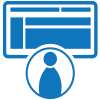
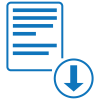
.jpg)
