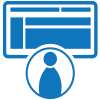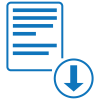Fillable Form REG 343 - California Application for Title and Registration
This form is used to register a new car in California or to register a new owner of a vehicle after a transfer of ownership. It can also be used to re-register a vehicle that has been declared junk or removed from a database.
Fill and sign REG 343 - California Application for Title and Registration online and download in PDF.
What is Form REG 343?
Form REG 343, Application for Title or Registration, also called the California application for title or registration form, is a Department of Motor Vehicles (DMV) form for registering one’s vehicle in the state of California. Filing the REG 343 form is required to register a new car in California or register a new owner of a vehicle upon transfer of ownership, such as through purchasing a car from a person or dealership. It can also be used to re-register a car that has been junked or removed from a database, or is being brought in from out of state.
Car owners in the US must register their vehicle with their state’s DMV office after buying a vehicle, moving to another state, or when renewing their registration. This is because each state uses vehicle registration as a way to keep track of who owns what vehicle, and to provide data on criminal activity or for assessing taxes. After filing the form and paying the necessary fees (which will vary by state), the state’s DMV office will then issue a registration certificate and license plates for the vehicle.
Who needs to use Form REG 343?
The CA application for title and registration form must be filled out by a person who fits one or more of the following criteria:
- Has purchased a new vehicle from a person or dealership
- Has recently moved into the state of California
- Is renewing the registration for their vehicle
- Is re-registering a vehicle that has been junked, salvaged, or removed from a database
Note that depending on the vehicle and the reason for registering it, there may be some other forms that must also be filled out before, during or after filing Form REG 343. Make sure to consult the California DMV site for more details.
How to fill out Form REG 343?
Get a copy of REG 343 - California Application for Title and Registration template in PDF format.
Form REG 343 is a very simple form to fill out. Make sure to have information and relevant documents about the vehicle being registered ready so that the correct information can be entered in the correct fields.
If you have more than one vehicle that must be registered, you must file a Form REG 343 for each vehicle being registered, and pay the fee for each. You may consult the California DMV website to determine how much you must pay to register your vehicle.
Section 1 - Vehicle Information
Vehicle Identification Number
Enter the vehicle’s ID number.
Vehicle Make
Enter the make of the vehicle.
Year Model
Enter the year model of the vehicle.
Fuel Type
Enter the type of fuel the vehicle uses.
California License Plate Number
Enter the California license plate number of the vehicle.
Model or Series
Enter the model or series of the vehicle.
Body Type Model
Enter the model of the vehicle’s body type.
Type of Vehicle
Check the appropriate box that indicates what type of vehicle you are registering. You may choose from the following:
- Auto
- Commercial (this includes trucks and pickups)
- Motorcycle
- Off Highway
- Trailer Coach
Motorcycle Engine Number
If you are registering a motorcycle, enter its engine number.
For Trailer Coaches Only - Dimensions
Enter the Length and Width of the trailer coach in inches.
Vehicle use for Transportation of Persons for Hire, Compensation or Profit
Check “Yes” if the vehicle will be used for transporting persons for hire, compensation or profit (such as in the case of a limousine, bus, taxi, and et cetera). Otherwise, check “No”.
Commercial Vehicle Weight
If the vehicle is a commercial vehicle that operates at 10,001 Ibs. or more, is a pickup exceeding 8,001 Ibs unladen, or has a Gross Vehicle Weight Rating equal to or more than 11,499 Ibs, check “Yes”. Otherwise, check “No”.
If you checked Yes for either of the boxes, you must fulfill some extra requirements as outlined in the California DMV website.
Commercial Vehicles Only - Axles and Unladen Weight
Enter the number of Axles and the weight of the vehicle when unladen. Check the appropriate box to indicate whether the weight you enter is the actual weight or an estimated one (for vehicles over 10,001 Ibs).
Section 2 - Owner Information
Note that, once registered, co-owners of the vehicle joined by “AND” will require the signature of each owner, and co-owners joined by “OR” only require the signature of one owner.
Full Name of Owner (Last, First Middle, Suffix), Business Name, or Lessor
Enter the full legal name of the vehicle’s owner.
Owner, Business, or Lessor Driver License/ID Card Number and State
Enter the vehicle owner’s driver license or ID card number and the state they live in.
Co-owner information
Check only one of the boxes labeled “and” or “or” for each co-owner.
Enter the co-owners’ full legal name, driver license or ID card number, and the state they live in.
Physical Residence or Business Address
Enter the following address information of the owner in the spaces provided:
- Street, Avenue, et cetera
- Apartment Number, Space, or Street Number
- City
- State
- ZIP Code
County of Residence or County where Vehicle or Vessel is Principally Garaged
Enter the county that the owner(s) reside in, or otherwise where the vehicle is garaged.
Equipment Number (Optional)
Enter the equipment number here, if the vehicle was part of a fleet.
Mailing Address
If the mailing address of the owner is different from their physical residence or business address, enter their mailing address here by providing the following information in the spaces provided:
- Street, Avenue, et cetera
- Apartment Number, Space, or Street Number
- City
- State
- ZIP Code
Lessee Address
If the Lessee’s address is different from the above address(es), enter their main address by providing the following information in the spaces provided:
- Street, Avenue, et cetera
- Apartment Number, Space, or Street Number
- City
- State
- ZIP Code
Trailer Coach Address
If the vehicle is a trailer coach, enter its address here if it is different from the physical address written above. Provide the following information in the spaces provided:
- Street, Avenue, et cetera
- City
- State
- ZIP Code
Section 3 - Legal Owner (Lien Holder/Title Holder)
For Electronic Lien and Title (ELT) holders, the ELT name and address and ELT number must be entered exactly as shown in the ELT listing.
If there is no lien or title holder, simply write None and skip this section.
Name of Individual or Bank/Finance Company
Enter the full legal name of the vehicle’s lien or title owner.
Electronic Lienholder ID Number
Enter the lienholder’s Electronic Lienholder ID number.
Physical Residence
Enter the following address information of the lienholder in the spaces provided:
- Street, Avenue, et cetera
- Apartment Number, Space, or Street Number
- City
- State
- ZIP Code
Mailing Address
If the mailing address of the lienholder is different from their physical residence or business address, enter their mailing address here by providing the following information in the spaces provided:
- Street, Avenue, et cetera
- Apartment Number, Space, or Street Number
- City
- State
- ZIP Code
Section 4 - Odometer Information
Odometer Reading
Enter the odometer reading in miles in the space provided. If the reading is in kilometers, check the box provided.
Odometer Reading - Checkboxes
Check the appropriate box that indicates whether or not the mileage indicated by the odometer is correct. You may choose from:
- Correct as of the date of purchase
- Correct as of the date of filing Form REG 343
- Odometer reading is not the actual mileage
- Mileage EXCEEDS the odometer mechanical limits
If you check either of the latter two boxes, you must explain the reason for the discrepancy in the space provided.
Vehicle Identification Number
Enter the vehicle’s ID number.
Vehicle Make
Enter the make of the vehicle.
Year Model
Enter the year model of the vehicle.
Section 5 - Date Information
Date that the Vehicle entered or Will Enter California
Enter the month, day, and year that the vehicle entered or will enter California (CA).
If the vehicle was previously registered in CA, was registered out-of-state, and then registered once again in CA, enter the most recent date that the vehicle entered CA. If you did not own the vehicle at the time of entry, check the box.
Date that Vehicle was First Operated in California
Enter the month, day, and year that the vehicle was first operated or will be first operated in CA.
Date that the owner went to work in California, Obtained a California Driver’s License, or Became a Resident
Enter the month, day and year of the whichever occurred first between:
- Beginning work in CA
- Obtained a CA driver’s license
- Became a resident of CA
If you are not a resident of CA, check the box.
Date that Vehicle was Purchased or Acquired
Enter the month, day and year that the vehicle was purchased or acquired.
Status of Vehicle when Purchased or Acquired
Check the appropriate box to indicate the status of the vehicle when the owner purchased or acquired it. You may check only one of the following:
- New
- Used
Location of Purchase or Acquisition
Check the appropriate box to confirm whether the vehicle was purchased or acquired within CA. You may check only one of the following:
- Inside CA
- Outside CA
Section 6 - Cost Information
The total cost or value of the vehicle must include the cost of the basic vehicle, the value of any trade-in, and all accessories and leased equipment that is permanently attached to the vehicle. Cost does not include sales tax, insurance, finance charges, or warranties.
Method of Vehicle Acquisition
Check the appropriate box that indicates how the owner acquired the vehicle. Choose only one from the following and enter the necessary details in the space provided:
- Purchase (Enter the price paid for the vehicle in dollars)
- Gift (Enter the current market value of the vehicle in dollars)
- Trade (Enter the value of the vehicle at the time it was traded, in dollars)
Vehicle was Acquired or Purchased From
Check the appropriate box that indicates from whom or where the vehicle was acquired or purchased. You may choose from:
- Dealer
- Private Party
- Dismantler
- Immediate Family Member (State your relationship with them in the space provided)
Alterations to Vehicle Since Purchase
Check “Yes” if there were any body type modifications, additions, and alterations made to the vehicle since it was purchased. Otherwise, check “No”.
If you check yes, you must fill out a Form REG 5036, Statement of Construction.
For Revived Junk or Revived Salvage Vehicles
Enter the cost of the vehicle including the labor cost (this applies whether or not the labor was provided or done by you).
Section 7 - For Out-Of-State or Out-Of-Country Vehicles
Sales Tax to Another State
Check “Yes” if the vehicle entered CA within one year of purchase and sales tax was paid to another state. If no sales tax was paid, check “No”. If none of this applies, check “N/A”.
If “Yes” was checked, enter the amount of tax paid.
Commercial Vehicle Registration
Check the appropriate box that indicates what the commercial vehicle was registered as at the last state of registration. You may choose between:
- Commercial Vehicle
- Non-commercial Automobile
Disposition of Out-of-State Plates
Check the appropriate box corresponding to the disposition of the vehicle’s out-of-state plates. You may choose from the following:
- Expired or will be or were
- Surrendered to CA DMV
- Destroyed
- Retained
- Returned to the Motor Vehicle Department of the state of issuance
Section 8 - Military Service Information
Military Service
If you or your spouse are on active duty as a member of the US Uniformed Services, check “Yes”. Otherwise, check “No”.
If you checked yes, you may qualify for an exemption. Refer to the Nonresident Military (NRM) Vehicle License Fee Exemption (REG 5045) form.
Military Service Status at the Time Vehicle was Last Licensed
If you or your spouse was on active duty as a member of the US Uniformed Services when the vehicle was last licensed, check “Yes”. Otherwise, check “No”.
If you checked yes, enter the country that you or your spouse was stationed in the space provided.
Section 9 - Certifications
Have the owner and each of the co-owners (if any) enter the following in the spaces provided:
- Printed Name
- Owner or Co-owner’s Signature
- Date signed
- Daytime Telephone Number
Start filling out a REG 343 - California Application for Title and Registration sample and export in PDF.
Tips when filling out Form REG 343
Form REG 343 is a very simple form to fill out, but it is important to make sure that the information you entered is correct and updated. This will help you to avoid any issues regarding your vehicle registration.
Keep the form in a safe area, and make sure to submit it through secure and trustworthy means. Form REG 343 contains sensitive information such as your address, vehicle number, and your signature. Make sure to keep it safe so as to avoid issues such as identity theft or other such breaches of privacy.
Consult the California DMV website to learn how much you need to pay. Registering a vehicle is not free. Remember to consult the California DMV website to confirm the total amount that you must pay to register your vehicle.
Practice good contract management. Create a copy of the accomplished form and keep it in a safe and organized area. This will be useful for future legal purposes, or even just as a backup in the event that something happens to the original.
Create a REG 343 - California Application for Title and Registration document, e-sign, and download as PDF.
Keywords: reg 343 application for title dmv title application dmv california registration dmv california vehicle registration