Fillable Form Resident Income Tax Return (IT-201)
You must file Form IT-201 if you were a New York State resident for the entire year.
What is an IT 201 Form?

Form IT-201, officially known as the Resident Income Tax Return, is the required tax form for full-year New York State residents to report income, calculate taxes owed, and determine potential refunds.
This form is essential for individuals filing their New York State income tax return, ensuring compliance with state tax laws.
Who needs an IT 201 Form?
You will need this form if you are any of the following:
- Full-year New York State residents with taxable income
- An individual claiming New York tax credits or deductions
- A person required to pay state income tax based on earnings
Key Features of IT-201
- Reports wages, salaries, interest, dividends, and other income
- Calculates New York State tax liability
- Determines refund eligibility or amount owed
Where do I mail IT 201 Form?
To submit your tax form, mail it to the following IRS address:
Internal Revenue Service
P.O. Box 37910, Hartford
CT 06176-7008
How to fill out an IT 201 Form?
Get a copy of Resident Income Tax Return (IT-201) template in PDF format.
Get the fillable IT 201 Form from PDFRun and start filling it up by following this step-by-step guide.
Section 1: Basic Information
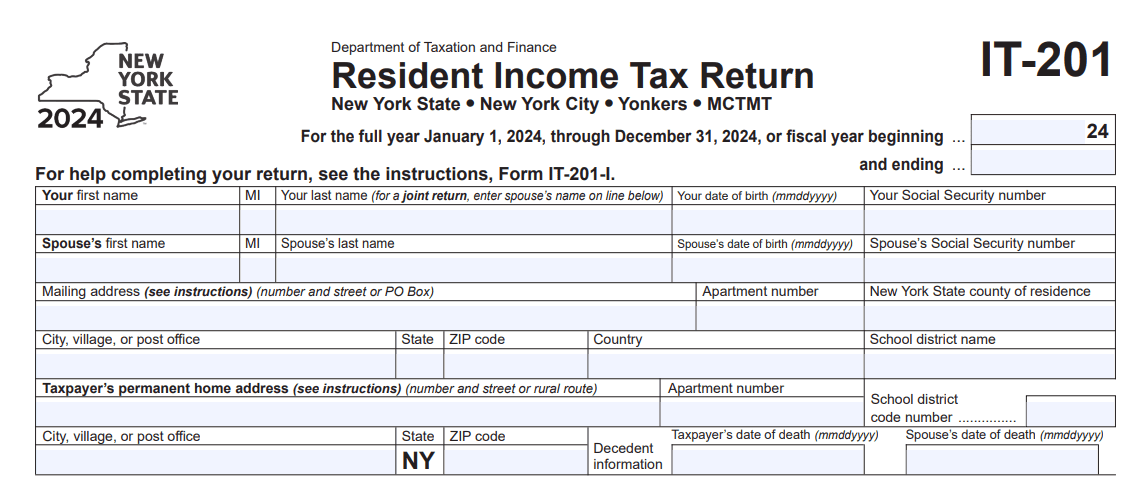
This section contains the personal information of the taxpayer.
- Tax Year
Enter the date range this tax form is for.
- Taxpayer’s Name
Enter your first name, middle initial, and last name.
- Taxpayer’s Date of Birth
Enter your date of birth in the MM/DD/YYYY format.
- Taxpayer’s Social Security Number
Enter your Social Security Number.
- Spouse’s Details
If you are filing for a joint return, enter your spouse’s details including the following:
- Full Name
- Date of Birth
- Social Security Number.
- Mailing Address
Enter the following details about your mailing address:
- Number and Street or PO Box
- Apartment Number
- New York State country of residence
- City, village, or post office
- State
- ZIP Code
- Country
- Taxpayer's Permanent Home Address
Enter the following details about your permanent home address address:
- Number and Street or rural route
- Apartment Number
- New York State country of residence
- City, village, or post office
- ZIP Code
- Taxpayer’s Date of Death*
If applicable, enter the taxpayer’s date of death.
- Spouse’s Date of Death*
If applicable, enter your spouse’s date of death.
Section 2: Taxpayer Information
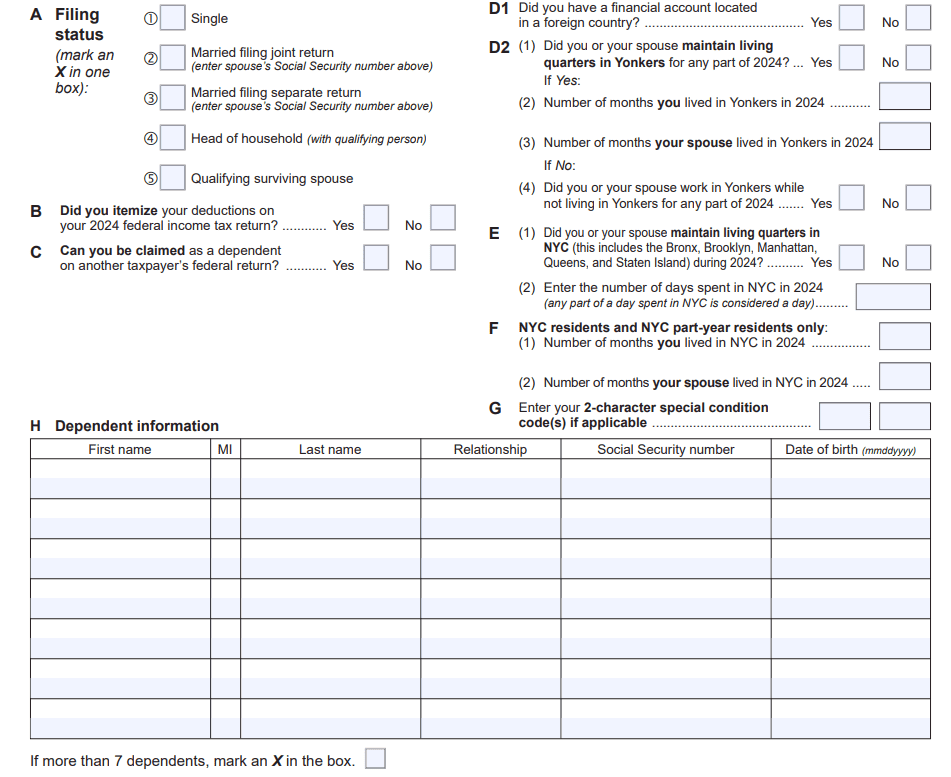
This section contains questions about the taxpayer’s tax information.
- Filing Status
Mark the box beside your applicable filing status.
- Did you itemize your deductions on your 2024 federal income tax return?
- Yes
- No
- Can you be claimed as a dependent on another taxpayer’s federal return?
- Yes
- No
- Did you have a financial account located in a foreign country?
- Yes
- No
- Did you or your spouse maintain living quarters in Yonkers for any part of 2024?
If yes, then indicate the number of months you or your spouse lived in Yonkers in 2024.
If no, indicate if you or your spouse worked in Yonkers while not living there for any par of 2024.
- Did you or your spouse maintain living quarters in NYC during 2024?
Indicate if you or your spouse maintained living quarters in NYC during 2024.
Then, enter the number of days you spent in NYC during 2024.
- For NYC Residents and NYC Part-Year Residents
Enter the number of months you or your spouse lived in NYC during 2024.
- Special condition code
If applicable, enter your 2-character special condition code/s.
- Dependent Information
For each dependent, enter the following information:
- First Name, Middle Initial, Last Name
- Relationship
- Social Security Number
- Date of Birth
Section 3: Tax Amount and Computation
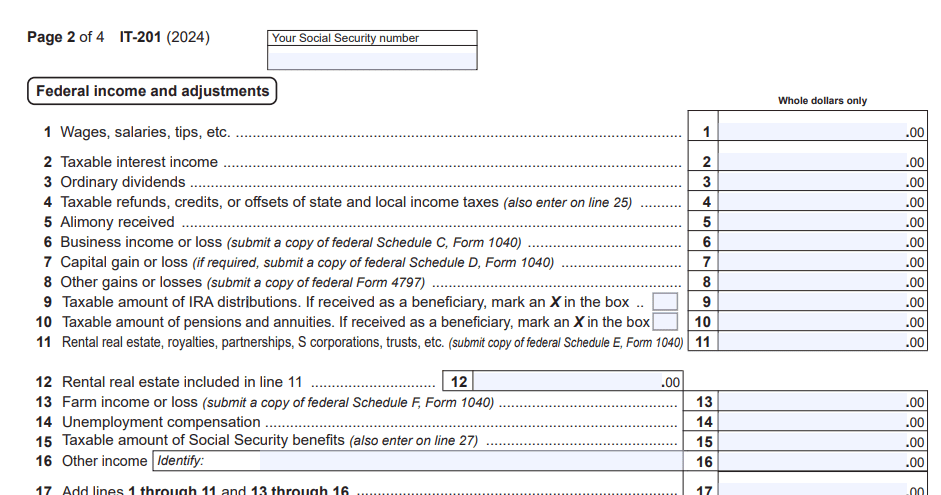
This section will require you to input specific amounts regarding your tax. Follow the instructions on the form to fill it out.
Section 4: Signatures
This section contains the signatures of parties who are involved in filling out the form.
If another person was authorized by the taxpayer to discuss the return, then enter his/her details here.
- Third-Party Designee
Check Yes or No if a third-party designee was authorized. If no, then you may skip this section.
- Designee Name
Enter the full legal name of the designee.
- Designee’s Phone Number
Enter the phone number of the designee.
- Designee’s Email
Enter the email address of the designee.
- Personal identification Number
Enter the Personal Identification Number of the designee.
If a paid preparer filled out the form for the taxpayer, then enter his/her details here.
- Preparer’s NYTPRIN
Enter the New York Tax Preparer Registration Identification Number of the preparer.
- NYTPRIN Exclusion Code
If applicable, enter the NYTPRIN exclusion code of the preparer.
- Preparer’s Signature
Input the signature of the preparer in the provided field.
- Preparer’s Printed Name
Enter the full legal name of the preparer.
- Firm’s Name
Enter the name of the preparer’s firm.
- Preparer’s PTIN or SSN
Enter the Preparer Tax Identification Number or the Social Security Number of the preparer.
- Address
Enter the address of the preparer.
- Employer Identification Number
Enter the preparer’s Employer Identification Number.
- Date Signed
Enter the date when this was signed by the preparer.
Enter the preparer’s email address.
Enter the taxpayer’s details here.
- Taxpayer’s Signature
Input the taxpayer’s signature in the provided field.
- Taxpayer’s Occupation
Enter the taxpayer’s occupation.
- Spouse’s Signature and Occupation
If this is a joint return, enter your spouse’s signature and occupation in the provided field.
- Date Signed
Enter the date when this was signed by the taxpayer and/or spouse.
- Daytime Phone Number
Enter the daytime phone number where the taxpayer can be reached.
Enter the email address of the taxpayer.
Start filling out a Resident Income Tax Return (IT-201) sample and export in PDF.
Frequently Asked Questions (FAQs)
When is the deadline for IT 201?
The deadline to file this form is also on the deadline for Form 1040, which is April 15. Check out our guide to filing taxes for more details.
What is NYS standard deduction for 2024?
Based on the New York State Department of Taxation and Finance, here are the standard deductions for 2024:
|
|
|
|
|
|
|
|
|
|
|
|
|
|
|
|
|
|
|
|
|
Create a Resident Income Tax Return (IT-201) document, e-sign, and download as PDF.












