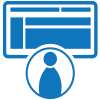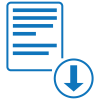Fillable Form MV-1 Georgia Vehicle Title Application
The MV-1 Form is the State of Georgia Department of Revenue (DOR) form that must be completed by the vehicle owner for most vehicle title & registration transactions, including original applications, renewals, replacements, and changes.
Fill and sign MV-1 Georgia Vehicle Title Application online and download in PDF.
What is a Georgia Vehicle Title Application Form?
Form MV-1, Motor Vehicle Title/Tag Application, also known as the Georgia Vehicle Title Application Form, is a form filed with the State of Georgia’s Department of Revenue (DOR) for the purpose of applying for a tag or title for a vehicle. Applying for a title or tag in the state of Georgia is also important for the Department of Motor Vehicles (DMV) for the purposes of verifying the ownership of the vehicle. It asks for identifying information on the vehicle, such as its make and model.
The Georgia DMV Title Application Form is required to be filed by Georgia residents within 30 days of their purchasing a vehicle or moving into the state. The state of Georgia requires that vehicles be titled so that they can be registered as coming under the ownership of a person, have information on file that helps to identify them for various future purposes, and the proper tax can be assigned to them.
Who needs to use a Georgia Vehicle Title Application Form?
Any person who either moves to the state of Georgia or is a Georgia resident and has recently purchased a vehicle or otherwise has an untitled vehicle must file the GA Title Application Form and submit it alongside all other relevant documents to the county tag office in their county of residence and the DOR when applicable.
How to fill out a Georgia Vehicle Title Application Form?
Get a copy of MV-1 Georgia Vehicle Title Application template in PDF format.
The Georgia Vehicle Title Application Form is a very simple, if long, form to fill out. To make sure that you enter the correct information, however, it may help to have documents regarding your vehicle’s information prepared as you fill out this form.
Fair Market Value
Enter the fair market value of the vehicle being registered.
Rebates
Enter the total of any rebates related to the vehicle.
Trade In Value
Enter the trade in value of the vehicle.
Taxable Value
Enter the taxable value of the vehicle.
Taxable Value x Rate
Multiply the Taxable Value of the vehicle by the appropriate tax rate and enter the product.
Vehicle Section
Vehicle Identification Number
Enter the vehicle’s Vehicle Identification Number (VIN).
Year
Enter the year of the vehicle.
Make
Enter the make of the vehicle.
Body Style
Enter the body style of the vehicle.
Model
Enter the model of the vehicle.
Color
Enter the primary color of the vehicle.
Cylinders
Enter how many cylinders the vehicle’s engine has.
New or Used
Enter “Used” if the vehicle has been used prior to its purchase and/or registration. Otherwise, enter “New”.
Date Purchased
Enter the date that the vehicle was purchased.
Emission Certificate Number
Enter the certificate number of the vehicle’s emission.
Current Title Number
Enter the current title number of the vehicle.
Current Title’s State of Issue
Enter the state where the vehicle’s current title was issued.
GA County of Residence
Enter your county of residence in Georgia.
District Number
Enter your Georgia district number.
Odometer Reading
Enter the reading shown on the vehicle’s odometer.
Odometer Reading Validation
If your odometer reading is correct, you may skip this step. Otherwise, check the box that explains why the odometer reading provided may be wrong. You may check one of the following:
- Exempt (Attach documentation or proof that your vehicle is exempt from having to provide an accurate odometer reading)
- Exceeds Mechanical Limits of Odometer
- Not the Actual Mileage (Attach documentation that explains this discrepancy if possible)
Fuel
Enter the fuel type that the vehicle uses.
Complete For All Commercial Vehicles
Only fill out this section if the vehicle is a commercial vehicle. Otherwise, you may skip this section.
Gross Vehicle Weight and Load
Enter the vehicle’s gross weight and load.
Straight Truck
If the vehicle is a straight truck, check “Yes”. Otherwise, check “No”.
Use For Hire
If the vehicle is used for hire, check “Yes”. Otherwise, check “No”.
Type of Trailer Pulled
If the vehicle is used to pull trailers, enter the type of trailer it pulls.
Product Hauled
If the vehicle is used to haul or transport a product, enter the product here.
Farm Vehicle
If the vehicle is a farm vehicle, check “Yes”. Otherwise, check “No.”
Owner Section
Number of Owners
Enter the number of owners of the vehicle.
Leased Vehicle
If the vehicle is being leased, check “Yes” and make sure to fill out the Lessee Section of the form. Otherwise, check “No”.
Owner 1 - Driver’s License Number (If Individual)
Enter the driver’s license number of Owner 1. If Owner 1 is a company, you may leave this space blank.
Owner 1 - State or Country of Issue
Enter the state or country that issued Owner 1’s driver’s license.
Vehicle Purchase
If the vehicle was purchased from an out-of-state dealer or business and was picked up from out of state, check “Yes”. Otherwise, if it was not picked up from out of state, check “No.” If the vehicle was not purchased from an out-of-state dealer, you may skip this item.
Owner 1 - Full Legal Name
Enter the full legal name of Owner 1 or the name of the business or leasing company acting as Owner 1.
Owner 1 - Date of Birth
Enter the birth date of Owner 1, if applicable.
Purchaser’s GA Sales Tax Number
Enter the purchaser’s Georgia sales tax number, if applicable.
Owner 2 - Driver’s License Number (If Individual)
Enter the driver’s license number of Owner 2. If Owner 2 is a company, you may leave this space blank.
Owner 2 - State or Country of Issue
Enter the state or country that issued Owner 2’s driver’s license.
Owner 2 - Full Legal Name
Enter the full legal name of Owner 2 or the name of the business or leasing company acting as Owner 2.
Owner 2 - Date of Birth
Enter the birth date of Owner 2, if applicable.
Address
Enter the primary Owner’s address here. Enter the following information:
- Street Address
- City
- State
- ZIP code
Mailing Address
If the primary Owner’s address above is different from their mailing address, enter their mailing address here. Enter the following information:
- Street Address
- City
- State
- ZIP code
Seller Section
This section is for the seller to fill out.
GA Dealer or Bank’s 12 Digit Customer ID Number
Enter the Georgia dealer or Bank’s 12 digit customer ID number, if applicable.
Full Legal Name or Business Name and Address
Enter the full legal name of the dealer, or the name of the business. Then enter the following information on the dealer or business’s address:
- Street Address
- City
- State
- ZIP Code
GA County Name
If the seller is from Georgia, enter their county.
Directly Financed Dealer Sale
If the sale of the dealer was directly financed, check the box provided.
Lessee Section
This section concerns information about the lessee.
Driver’s License Number (If Individual)
Enter the lessee’s driver’s license number.
Lessee’s Full Legal Name or Business Lessee’s Name and Address
Enter the full legal name of the lessee, or the name of the business lessee. Then enter the following information on the lessee or business lessee’s address:
- Street Address
- City
- State
- ZIP Code
Lessee’s GA County Location
Enter the county of the lessee.
Security Interests or Liens Section
You may attach extra sheets of paper as needed in order to provide the information below for each security interest or lien holder.
Number of Security Interests or Liens
Enter the total number of security interests or liens on the vehicle.
Security Interest Holder’s ID or Lien Holder’s ELT 12 Digit Customer ID Number
Enter the ID number of the security interest holder, or the Electronic Lien and Title (ELT) 12 digit customer ID number of the Lien Holder.
Name and Mailing Address of Attorney-in-Fact
Enter the name and address of the attorney-in-fact. If the title is to be mailed to the attorney-in-fact, attach the original power of attorney to this form.
Owners’ Signatures
Have both Owner 1 and 2 sign the form in the space provided.
Owner’s Primary E-mail Address
Enter the primary email address used by the owner(s) of the vehicle.
Start filling out a MV-1 Georgia Vehicle Title Application sample and export in PDF.
Tips when filling out a Georgia Vehicle Title Application Form
Make sure that all information that you will enter in the form is accurate, in order to avoid any issues, legal or otherwise.
Keep the form in a safe and secure area. This is important as the title form asks for identifying information such as your name and address, and may potentially contain other sensitive information like signatures and tax information. Keeping this form safe will help keep you safe from identity theft and fraud.
Practice good contract management. Keep a copy of the accomplished form in a safe and organized area for backup or future legal purposes.
Create a MV-1 Georgia Vehicle Title Application document, e-sign, and download as PDF.