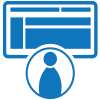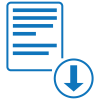Fillable Form DD 2870 (2023)
DD Form 2870 is used to provide the Military Treatment Facility/Dental Treatment Facility/TRICARE Health Plan with a means to request the use and/or disclosure of an individual's protected health information.
Fill and sign DD 2870 (2023) online and download in PDF.
What is the Form DD 2870?
DD Form 2870 is a Department of Defense (DoD) document used to collect medical information from individuals who are seeking medical clearance to participate in certain activities or to be deployed to certain locations. The form is officially titled "Authorization for Disclosure of Medical or Dental Information," and it is used to gather information related to an individual's medical history, current medical conditions, and any medications they may be taking.
The form is used to clear individuals for other activities within the DoD, such as participation in certain training programs or activities that require physical exertion, such as parachuting or diving. The form is used to ensure that individuals who are participating in these activities are medically cleared to do so and do not pose a risk to themselves or others.
How do I fill out Form DD 2870?
Get a copy of DD 2870 (2023) template in PDF format.
The DD 2870 Form consists of 4 sections, and requires information about the individual (hereafter referred to as the patient) themself, such as their name, date of birth, and social security number, as well as their medical history. Depending on the situation for which the form is needed and the nature of the treatments that the patient has undergone in the past, extra documents may need to be provided in order to provide more details on information entered in this form.
Section I - Patient Date
Name
Enter the individual’s full legal name.
Date of Birth
Enter the patient’s date of birth.
Social Security Number
Enter the patient’s Social Security Number (SSN).
Period of Treatment: From - To
Enter the period that the patient underwent treatment (from what date to what date).
Type of Treatment
Check the box that corresponds to the type of treatment that the patient underwent. You may choose one of the following:
- Outpatient
- Inpatient
- Both
Section II - Disclosure
Authorization
Enter the name of the facility or care plan that the patient is authorizing to release their patient information.
Name of Person or Organization to Receive Medical Information
Enter the name of the person or organization that will be receiving the patient’s medical information.
Address
Enter the recipient’s address information.
Telephone
Enter the primary telephone number (area code included) of the recipient.
Fax
Enter the fax number (area code included) of the recipient.
Reason for Request/Use of Information
Check the box that indicates what the medical information is being requested for. You make choose any that apply from the following:
- Personal Use
- Insurance
- Continued Medical Care
- Retirement/Separation
- School
- Legal
- Other (specify in the space provided)
Information to be Released
Enter in the space provided a list of the information that is being authorized to be released.
Authorization Start Date
Enter the date that the information may begin to be released to the relevant person or organization.
Authorization Expiration
Check the box that indicates when you wish for the authorization to expire. You may choose one of the following:
- Date (enter the expiry date in the space provided)
- Action Completed
Section III - Release Authorization
Signature of Patient/Parent/Legal Representative
Have the patient sign the form in the space provided. If the patient is a minor, have their parent or guardian sign the form. If a legal representative was assigned to fill out this form on the patient or their family’s behalf, have them sign the form.
Relationship to Patient
Enter the signer’s relationship to the patient, if applicable.
Date
Enter the date that the form was signed.
Section IV - For Staff Use Only
This section is to be completed only upon receipt of a written revocation.
Revocation
Cross the box provided if the authorization has been or is being revoked.
Revocation Completed By
Enter the name of the person that completed the revocation.
Date
Enter the date that the authorization was revoked.
Imprint of Patient Identification Plate When Available
Put the imprint of the patient’s identification plate in the space provided when it becomes available.
Sponsor Information
Enter the following information about the sponsor, if applicable:
- Full legal name
- Rank
- SSN
- Branch of Service
- Primary Phone Number
Start filling out a DD 2870 (2023) sample and export in PDF.
Frequently Asked Questions (FAQs)
Is DD Form 2870 required for all military deployments?
The requirement for DD Form 2870 may vary depending on the specific military deployment or activity. It is best to consult with your commanding officer or the relevant authority to determine whether or not you need to fill out DD Form 2870 for your particular deployment.
Can I refuse to fill out DD Form 2870?
Yes, however this may result in consequences that will vary depending on the situation for which the form is being requested for use. There are also situations wherein you have a legal right to refuse to disclose your medical information. Make sure to check beforehand to see how the situation affects the necessity of sharing your medical information.
Can I fill out DD Form 2870 electronically?
Yes. However, the specific procedures and requirements for electronic submission may vary depending on the unit or activity requiring the form. Make sure to check with your commanding officer or any relevant authority to determine the proper process of submitting the form electronically.
Is DD Form 2870 confidential?
Yes. No other person besides those processing the document, the patient themself, the authorized person or organization, and those who make use of the information may view a patient’s DD 2870 Form.
Where do I submit the DD 2870 Form?
Typically, a DD Form 2870 would be submitted to the healthcare provider responsible for evaluating your medical fitness for the deployment or activity. This healthcare provider may be located at a military treatment facility or may be a civilian healthcare provider contracted by the military.
Can I request a copy of my completed DD Form 2870?
Yes. Submit a written request to the organization that the form was submitted to, and include both proof of your identity and a short description of why you need a copy of the form.
Can I appeal a medical clearance decision based on DD Form 2870?
Yes. However, the procedure for doing so will depend on what the form was needed for, so make sure to double-check beforehand to prepare the necessary documents.
Is there a deadline for submitting DD Form 2870?
Not always. Any deadlines will heavily depend on what the form is needed for, so it is best to simply accomplish and submit the form ASAP in order to avoid any possibility of being late.
Can I update my DD Form 2870 after it has been submitted?
Yes. Contact the organization that the form was submitted to and tell them that you wish to update the information on the DD 2870 Form. Depending on the use of the document, however, a different process may need to be taken in order to update or correct information written on a DD 2870 Form.
What happens to my DD Form 2870 after I am no longer required to maintain medical clearance?
The specific procedures for handling DD Form 2870 after an individual is no longer required to maintain medical clearance may vary depending on the unit or activity requiring the form. In general, the form may be retained in the individual's medical record for a certain period of time in accordance with military regulations or other applicable laws and regulations. After that time period has elapsed, the form may be destroyed or transferred to a federal records center for long-term storage.
Can I use DD Form 2870 for non-military purposes?
DD Form 2870 is designed for use in the military context to assess an individual's medical readiness for deployments and other military activities. It may not be appropriate or applicable for non-military purposes.
What is the difference between DD Form 2870 and DD Form 2795?
DD Form 2870 is used to assess an individual's medical fitness for a specific deployment or task, while DD Form 2795 is used for a more comprehensive assessment of an individual's medical history, current medical status, and other factors related to overall medical readiness.
What medical conditions can result in a denial of medical clearance based on DD Form 2870?
Generally speaking, any medical condition that presents a great risk for either yourself or your teammates on your field can result in medical clearance being denied.
Can I submit an amended DD Form 2870 if I forgot to include some medical information?
Yes, though this may have an impact on your medical clearance status the longer that the medical information remains missing.
Can a military member be discharged or separated based on the information on their DD Form 2870?
Yes. However, it is important to remember that military members have legal protections related to medical conditions and disabilities, which include the right to a medical evaluation and the opportunity to request a disability evaluation if they believe that they are being unfairly discharged or separated due to a medical condition.
Create a DD 2870 (2023) document, e-sign, and download as PDF.