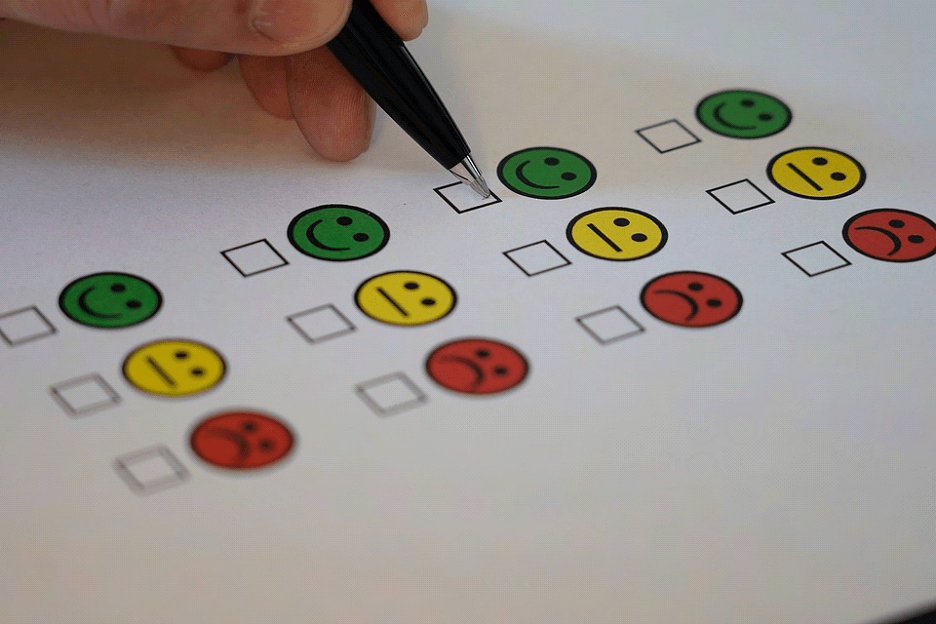Fillable Form DA 67-10-1
COMPANY GRADE PLATE (O1 - O3; WO1 - CW2) OFFICER EVALUATION REPORT
Fill and sign DA 67-10-1 online and download in PDF.
What is Form DA 67-10-1?
The Form DA 67-10-1, also known as the Company Grade Plate (O1-O3; WO1-CW2) Officer Evaluation Report (OER), is a document used by the United States Army to evaluate and document the performance and potential of company-grade officers (second lieutenants, first lieutenants, and captains) and warrant officers (WO1 and CW2).
The evaluation process is structured to ensure fairness and objectivity. It involves multiple levels of review and oversight, including input from the rated officer, rater, and senior rater. Officers are encouraged to provide input and comments to ensure that their achievements and contributions are accurately documented. The process also includes mechanisms for addressing disagreements and ensuring that evaluations are free from bias.
How do I fill out Form DA 67-10-1?
Get a copy of DA 67-10-1 template in PDF format.
A fillable template for the DA 67-10-1 form can be found here. The form consists of 5 sections that detail different information about the officer being rated, the ratings given, and the officers chosen to assess performance.
Part I - Administrative Data
Name
Enter the name of the officer being rated/evaluated.
SSN
Enter the officer’s SSN or DOD ID Number.
Rank
Enter the officer’s rank.
Date of Rank
Enter the date of the officer’s rank.
Branch
Enter the branch that the officer reports to.
Component
Enter the relevant status code for the officer’s component.
Unit, Org, Station, ZIP Code or APO, Major Command
Enter the officer’s unit, org, station, ZIP Code or APO, and their major command.
UIC
Enter the officer’s UIC.
Reason for Submission
Enter the reason for which this form is being submitted.
Period Covered
Enter the dates encompassing the period covered (evaluated) by this form.
Rated Months
Enter the number of months that are rated in this form.
Non-Rated Codes
Enter the relevant codes that will not be rated.
Number of Enclosures
Enter the number of enclosed documents and other attachments that are submitted alongside this form.
Rated Officer’s Email Address
Enter the rated officer’s .gov or .mil email address.
Part II - Authentication
Name of Rater
Enter the name of the person rating the officer.
SSN
Enter the rater’s SSN or DOD ID Number.
Rank
Enter the rater’s rank.
Position
Enter the rater’s position.
Email Address
Enter the rater’s .gov or .mil email address.
Rater Signature
Have the rater sign the form in the space provided.
Date Signed
Enter the date that the rater signed the form.
Name of Intermediate Rater
Enter the name of the intermediate rater.
SSN
Enter the intermediate rater’s SSN or DOD ID Number.
Rank
Enter the intermediate rater’s rank.
Position
Enter the intermediate rater’s position.
Email Address
Enter the intermediate rater’s .gov or .mil email address.
Intermediate Rater Signature
Have the intermediate rater sign the form in the space provided.
Date Signed
Enter the date that the intermediate rater signed the form.
Name of Senior Rater
Enter the name of the senior rater.
SSN
Enter the senior rater’s SSN or DOD ID Number.
Rank
Enter the senior rater’s rank.
Position
Enter the senior rater’s position.
Organization
Enter the organization that the senior rater belongs to.
Branch
Enter the branch of the senior rater.
Component
Enter the senior rater’s component.
Senior Rater Phone Number
Enter the senior rater’s primary phone number.
Email Address
Enter the senior rater’s .gov or .mil email address.
Senior Rater Signature
Have the senior rater sign the form in the space provided.
Date Signed
Enter the date that the senior rater signed the form.
Comments
Mark the box that indicates whether you wish to leave comments on this referred report. Mark one of the following:
- Referred
- Yes, comments are attached
- No
Rated Officer Signature
Have the officer being rated sign the form in the space provided.
Date Signed
Enter the date that the rated officer signed the form.
Supplementary Reviewer
Mark “Yes” or “No” to indicate whether or not a supplementary reviewer will be required for this form.
Name of Reviewer
Enter the name of the reviewer.
Rank
Enter the reviewer’s rank.
Position
Enter the reviewer’s position.
Comments Enclosed
Enter a brief description of what comments are enclosed and submitted alongside this form.
Supplementary Reviewer Signature
Have the supplementary reviewer sign the form in the space provided.
Date
Enter the date that the supplementary reviewer signed the form.
Part III - Duty Description
Principal Duty Title
Enter the title of the principal duty.
Position AOC/Branch
Enter the AOC or Branch performing the principal duty.
Significant Duties and Responsibilities
Enter a brief description of all of the significant duties and responsibilities assigned.
Part IV - Officer's Performance Evaluation - Professionalism, Competencies, and Attributes (Rater)
APFT Pass/Fail/Profile
Enter whether the rated officer passed or failed the APFT.
Date
Enter the date that the APFT was held.
Weight
Enter the rated officer’s weight.
Height
Enter the rated officer’s height.
Within Standard?
Enter “Yes” or “No” if the officer’s height, weight, and APFT performance fits within army standards.
Comments
Enter comments in the space provided as necessary.
Performance (Grade)
Enter the number of army officers that you are currently rating at the same grade as you are evaluating the officer. Mark the box to indicate if you received a completed DA form 67-10-1A with this report, and are factoring it in your evaluation and review here.
Mark the box that indicates the grade you are giving the officer. You may mark only one of the following:
- Excels
- Proficient
- Capable
- Unsatisfactory
Comments
If you marked “No” in the boxes above to indicate that you did not receive a completed 67-10-1A Form, explain why here. Enter as well any other relevant comments in the space provided.
Name
Enter the name of the rated officer.
SSN
Enter the rated officer’s SSN or DOD ID number.
Period Covered
Enter the start and end dates encompassing the period that the officer was being rated.
Character
Describe in this section if the rated officer adheres to army values and otherwise acts as a respectable member of the US Military should.
Presence
Describe in this section if the rated officer conducts themselves in a professional manner befitting of the US Military.
Intellect
Describe in this section the rated officer’s intellect and decision-making ability.
Leads
Describe in this section the rated officer’s leadership capabilities.
Develops
Describe in this section if and how the rated officer fosters a positive and healthy command/workplace environment.
Achieves
Describe in this section the rated officer’s ability to achieve their goals and produce results.
Part V - Intermediate Rater
Have the intermediate rater enter their comments in the space provided.
Part VI - Senior Rater
Potential
Mark the box that indicates the potential of the rated officer as compared to other officers that the senior rated in the same grade. You may mark one of the following:
- Most Qualified
- Highly Qualified
- Qualified
- Not Qualified
Number Rated
Enter the number of officers that the senior is currently rating in this grade.
Comments on Potential
Have the senior rater enter their comments in the space provided.
Future Assignments
Have the senior rater list three successive assignments for which the rated officer is best suited.
Start filling out a DA 67-10-1 sample and export in PDF.
Frequently Asked Questions (FAQs)
Who completes the DA 67-10-1 OER?
The form is completed by the rated officer's rater (immediate supervisor) and senior rater (higher-ranking officer in the chain of command).
Why is the DA 67-10-1 form important for career development?
It influences decisions regarding promotions, assignments, and professional development, impacting the officer’s career trajectory. Officers with higher ratings are often selected to handle or be part of projects and initiatives that grant them increased responsibility. Commissioned officers will also oftentimes have higher ratings, as their higher ratings are indicative of their commitment to army values and skills.
How often is Form DA 67-10-1 completed?
It is typically completed annually or at the end of a significant duty assignment.
Can officers appeal their OER ratings?
Yes, there are mechanisms for officers to appeal their evaluations if they believe they are unfair or inaccurate.
How do selection boards use OERs?
Selection boards use OERs to make informed decisions about promotions, assignments, and schooling opportunities, ensuring the best candidates are chosen.
What are Army values, and why are they important in Form DA 67-10-1?
Army values include integrity, duty, respect, selfless service, honor, and personal courage. They are crucial in the OER to ensure officers uphold the ethical and moral standards expected by the Army.
What happens if there is a disagreement between the rated officer and the rater?
Disagreements can be addressed through a formal appeals process or by involving higher-level officers to review and mediate the evaluation.
What training is provided to raters and senior raters on completing the form?
The Army provides specific training to ensure raters and senior raters understand how to complete the OER accurately and fairly.
Can the OER be used in civilian employment applications?
While primarily for military purposes, a strong OER can be used as a reference in civilian employment applications to demonstrate leadership and performance.
What are the consequences of an incomplete OER?
An incomplete OER can delay career progression and affect the accuracy of the officer’s service record.
How are OERs archived and accessed?
OERs are archived in the Officer Evaluation Record System (OERS) and can be accessed by authorized personnel for review and decision-making purposes.
Can an OER be revised after submission?
Revisions can be made through a formal appeal process if errors or inaccuracies are identified after submission.
How are ethical violations addressed in the OER?
Ethical violations are documented in the Character Evaluation section, impacting the officer’s overall assessment and future potential.
Can the OER be used as a mentoring tool?
Yes, officer evaluation reports can guide mentoring discussions by highlighting strengths and areas for improvement, helping officers develop their careers effectively.
How does the OER process evolve with changes in the Army’s needs?
The OER process is periodically reviewed and updated to reflect changes in the Army’s leadership requirements, operational environment, and strategic goals. The same applies to the standards for the OER support form.
Create a DA 67-10-1 document, e-sign, and download as PDF.














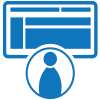
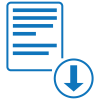

.png)