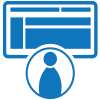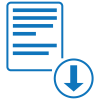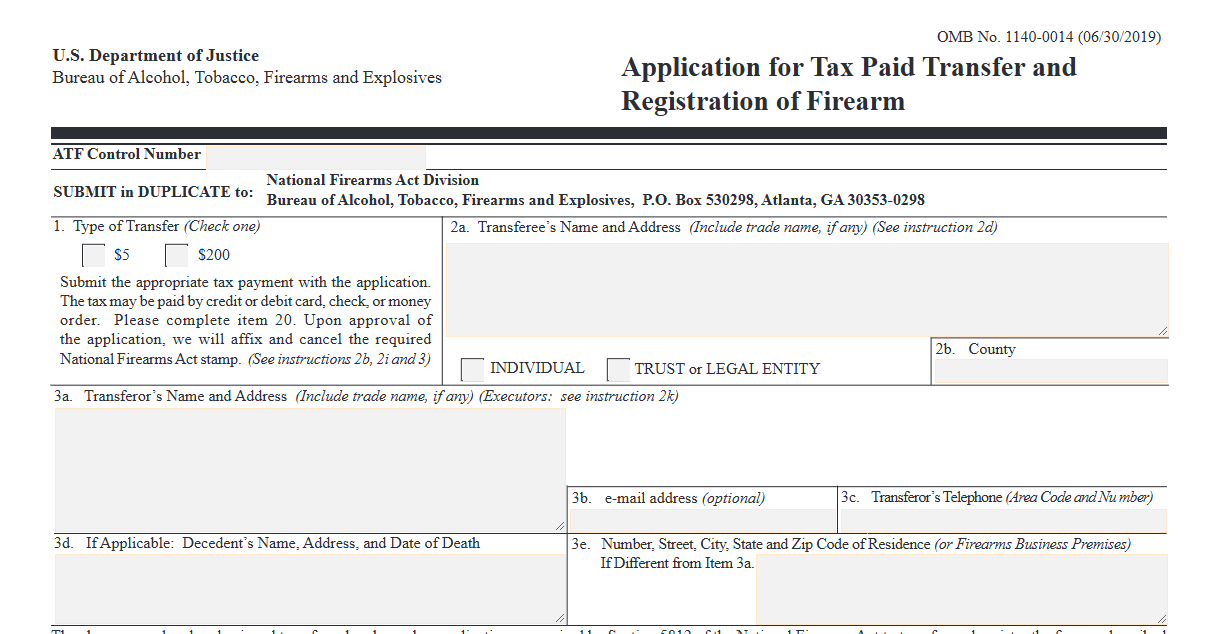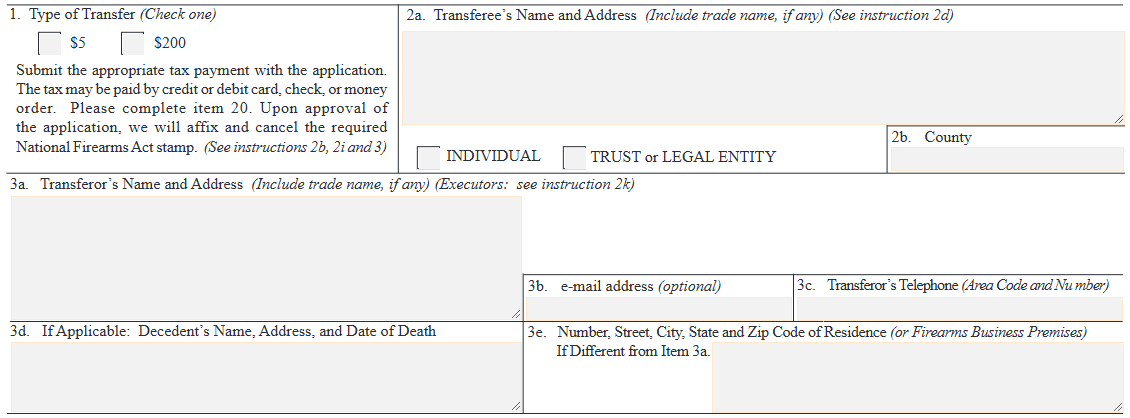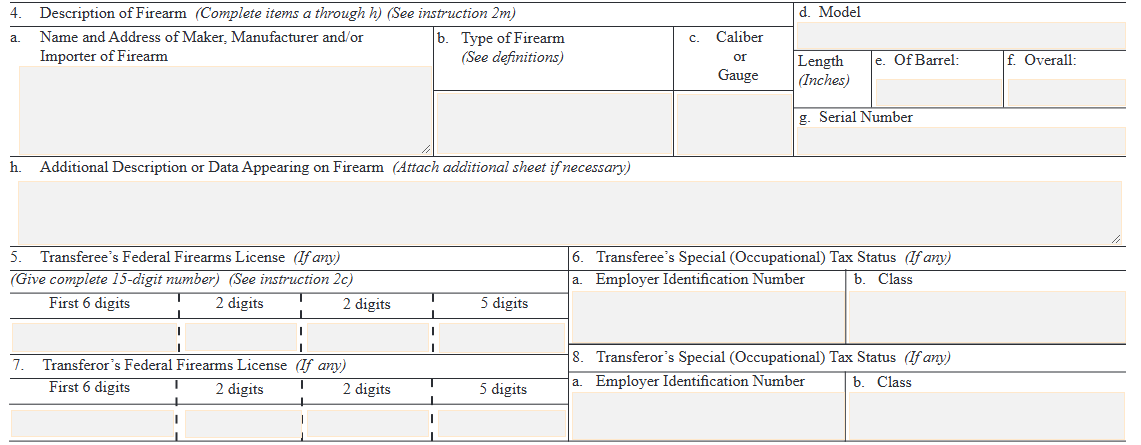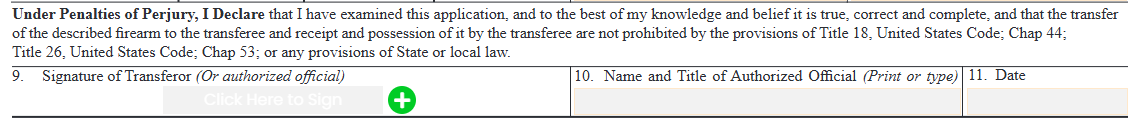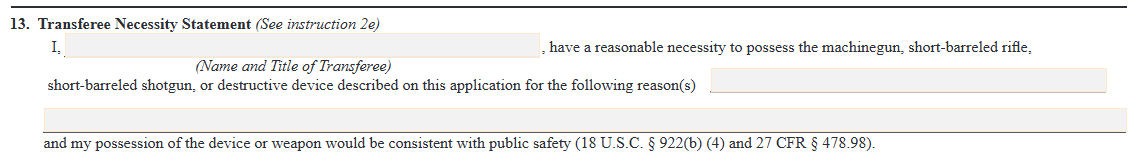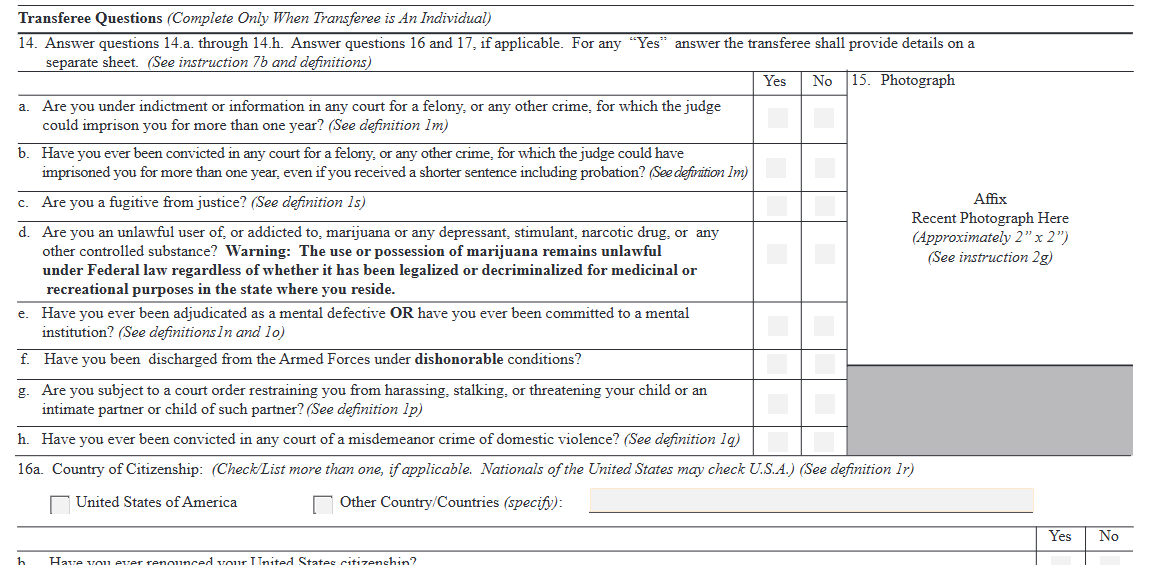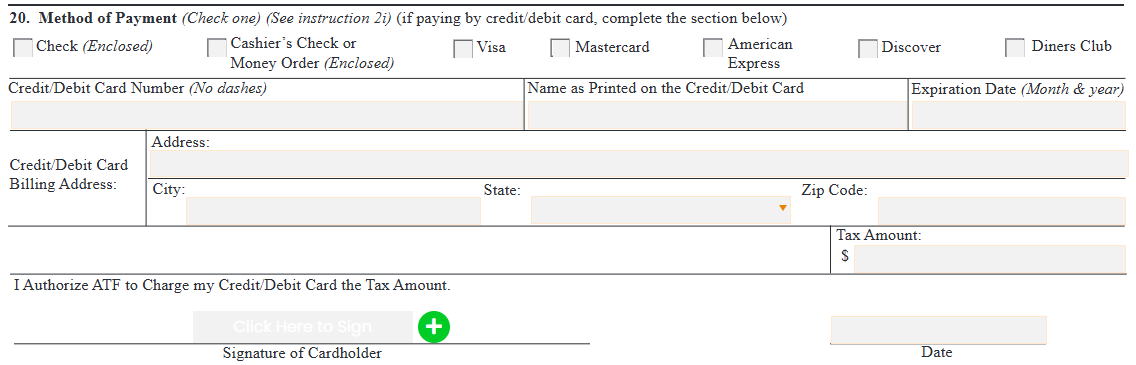Fillable Form ATF Form 4
Application for Tax Paid Transfer and Registration of Firearm (ATF Form 5320.4) Bureau of Alcohol, Tobacco, Firearms and Explosives.
Fill and sign ATF Form 4 online and download in PDF.
What is ATF Form 4?
ATF Form 4, or also called the Application for Tax Paid Transfer and Registration of Firearm, is a document used by new firearm holders to register their weapons to the Bureau of Alcohol, Tobacco, Firearms, and Explosives (ATF).
When do I need an ATF Form 4?
You’ll need to submit an ATF Form 4 when you are purchasing or transferring a firearm that falls under the National Firearms Act.
These include the following:
- A shotgun with a barrel shorter than 18 inches.
- A modified shotgun with an overall length under 26 inches or a barrel shorter than 18 inches.
- A rifle with a barrel shorter than 16 inches.
- A modified rifle with an overall length under 26 inches or a barrel shorter than 16 inches.
- Any other weapon as defined in subsection (e).
- A machine gun.
- Any silencer, as defined in Section 921 of Title 18, U.S. Code.
- A destructive device.
If you want to register a weapon you made yourself, then you must submit an ATF Form 1.
What is the ATF Form 4 Process?
- Choose an NFA Item
- Select an NFA-regulated firearm or accessory from a licensed dealer.
- Complete the ATF Form 4
- The dealer assists in filling out ATF Form 4.
- If applying as an individual, you must include fingerprint cards (FD-258), passport-style photos, and a Responsible Person Questionnaire (ATF 5320.23).
- If applying through a trust, every responsible person in the trust must submit additional paperwork.
- Pay the Transfer Tax
- A $200 tax stamp is required for most NFA items (except for Any Other Weapons [AOWs], which cost $5)
- Submit the Application
- Send the completed Form 4 package to the Bureau of Alcohol, Tobacco, Firearms and Explosives (ATF), along with fingerprints and payment.
- Wait for ATF Approval
- The approval process varies depending on whether you file electronically via eForms or by paper..
- The ATF performs a background check via the FBI NICS system.
Receive Approval & Pick Up the NFA Item
- Once approved, the ATF will send back a stamped and approved Form 4.
- You can then pick up the NFA item from the dealer.
How to fill out ATF Form 4?
Get a copy of ATF Form 4 template in PDF format.
Get the fillable ATF Form 4 from PDFRun. Then, follow this step-by-step guide to fill out the form.
Section 1: Transfer Details
This section contains the details of the firearm transfer.
- Type of Transfer
Check the appropriate box beside the tax payment you are submitting together with this application.
- Transferee’s Name and Address
Enter the transferee’s full legal name and address. Include the trade name, if any. Then, check the appropriate box whether the transferee is an individual or trust/legal entity.
- Transferee’s County
Enter the county where the transferee is from.
- Transferor’s Name and Address
Enter the transferor’s full legal name and address. If applicable, include the trade name.
- Transferor’s Email Address
Enter the transferor’s email address.
- Transferor’s Telephone
Enter the transferor’s telephone number.
- Decedent’s Name, Address, and Date of Death
If applicable, enter the decedent’s full legal name, address, and date of death.
- Residence Address
Enter the number, street, city, state, and zip code of the residence or firearm business premises.
Section 2: Firearm Details
This section contains the details of the firearm.
- Name and Address of Maker, Manufacturer and/or Importer of Firearm
Enter the name and address of the maker, manufacturer, and/or importer of the firearm.
- Type of Firearm
Enter the type of firearm.
- Caliber or Gauge
Enter the caliber or gauge of the firearm.
- Model
Enter the model of the firearm.
- Barrel Length
Enter the barrel length in inches.
- Overall Length
Enter the overall length of the firearm in inches.
- Serial Number
Enter the serial number of the firearm.
- Additional Description or Data Appearing on Firearm
If applicable, enter any additional description or data that appears on the firearm.
- Transferee’s Federal Firearms License
Enter the complete 15-digit firearms license number of the transferee.
- Transferee’s Employer Identification Number
Enter the transferee’s employer identification number.
- Transferee’s Class
Enter the transferee’s tax class.
- Transferor’s Federal Firearms License
Enter the complete 15-digit firearms license number of the transferor.
- Transferor’s Employer Identification Number
Enter the transferor’s employer identification number.
- Transferor’s Class
Enter the transferor’s tax class.
Section 3: Signature
This contains the signature of the transferor.
- Signature of Transferor
Input the transferor’s signature on the provided field.
- Name and Title of Authorized Official
Enter the name and title of the authorized official.
- Date Signed
Enter the date when the transferor or authorized official signed the form.
Section 4: Transferee Necessity Statement
This section contains the transferee necessity statement.
- Name and Title of Transferee
Enter the name and title of the transferee.
- Reason for Firearm Possession
Enter the reason(s) why you have a necessity to possess a firearm.
Section 5: Transferee Questions
Refer to the form for the “Yes” and “No” questions in this section. Then, provide the answers for the following questions:
- Photograph
Attach a recent 2x2 photograph of yourself.
- Country of Citizenship
Check the box beside your country of citizenship. If you checked “Others”, then specify the country.
- US-Issued Alien or Admission Number
If you are an alien, record your US-Issued alien or admission number (AR#, USCIS#, or 194#).
- Signature of Transferee
Input your signature in the provided field.
- Date Signed
Enter the date when this form was signed.
- Number of Responsible Persons
Enter the number of responsible people associated with the transferee, trust, or legal entity.
- Name of Responsible Person(s)
Enter the full legal names of the responsible people, if any.
Section 6: Method of Payment
This section contains the details of the payment method.
- Payment Method Option
Check the box beside your chosen payment method option.
- Credit/Debit Card Number
Enter your credit/debit card number with no dashes.
- Name as Printed on the Credit/Debit Card
Enter the name printed on the card.
- Expiration Date
Enter the month and year that your card will expire.
- Credit/Debit Card Billing Address
Enter the billing address of your card.
- Tax Amount
Enter the tax amount.
- Signature of Cardholder
Input the signature of the cardholder in the provided field.
- Date Signed
Enter the date when this was signed by the cardholder.
Start filling out a ATF Form 4 sample and export in PDF.
Frequently Asked Questions (FAQs)
Why does ATF Form 4 take so long?
The process takes long because of the extensive background checks, manual processing, and legal compliance steps involved in transferring an NFA firearm.
Does ATF approve Form 4 on weekends?
No, the ATF does not approve Form 4 applications on weekends. The NFA Division processes applications only during normal business hours (Monday–Friday, excluding federal holidays).
Can you e-file ATF Form 4?
Yes, you can electronically file ATF Form 4.
How to check ATF Form 4 status?
There are two ways to check the status for your application:
- Call the ATF NFA Division: You can call them directly through (304) 616-4500.
- Ask your dealer: If you got your firearm through a dealer, you can ask them to check the status.
Where to file ATF Form 4?
Mail the completed application, fingerprints, and tax payment to the ATF NFA Division’s mailing address:
Bureau of Alcohol, Tobacco, Firearms and Explosives
National Firearms Act Division
P.O. Box 5015
Portland, OR 97208-5015
Can I move my firearms between states?
You may need an Application to Transport Interstate if you want to permanently move your registered NFA firearm between states.
Create a ATF Form 4 document, e-sign, and download as PDF.
Keywords: atf form 4 atf eform 4 atf e-form 4 application for tax paid transfer and registration of firearm