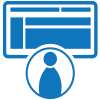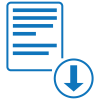Fillable Form 5329
Form 5329 is used to report additional taxes on IRAs, other qualified retirement plans, modified endowment contracts, Coverdell ESAs, QTPs, Archer MSAs, or HSAs.
Fill and sign 5329 online and download in PDF.
What is Form 5329?
Form 5329, Additional Taxes on Qualified Plans (Including IRAs) and Other Tax-Favored Accounts, is a tax form used by individuals to report and pay additional taxes on certain distributions and contributions related to qualified retirement plans, IRAs, Coverdell ESAs, Archer MSAs, and HSAs. This form helps the IRS ensure that taxpayers comply with the rules regarding early distributions, excess contributions, and other special situations involving tax-favored accounts.
When completing Form 5329, it's essential to consider your adjusted gross income (AGI), as it can impact the tax implications of distributions and contributions to your qualified retirement plan. Understanding how your AGI interacts with potential penalties for excess contributions or early withdrawals helps taxpayers navigate their tax obligations effectively, ensuring compliance while optimizing their retirement savings.
Another critical function of Form 5329 is to address excess contributions to retirement accounts. Contributions to traditional and Roth IRAs are subject to annual limits. If you contribute more than the allowable limit, you are subject to a 6% excise tax on the excess amount for each year it remains in the account. The form allows taxpayers to report these excess contributions and calculate the excise tax.
Yet another important aspect to consider when dealing with Form 5329 is the option for substantially equal periodic payments, which allows taxpayers to withdraw funds from their retirement accounts without incurring early withdrawal penalties, provided they adhere to specific guidelines. Additionally, it’s crucial to be aware that any unpaid tax debt may lead to further complications, including the potential for tax liens or levies on retirement accounts if not addressed properly.
How do I fill out Form 5329?
Get a copy of 5329 template in PDF format.
A fillable copy of Form 5329 can be accessed here.
Name
Enter the name of the individual subject to the additional tax.
Social Security Number
Enter your social security number.
Address Information
If you are filing this form by itself and not with your tax return, provide the following information on your address. Otherwise, you may skip this section.
- Street Address or PO Box
- City, Town or Post Office, State, and ZIP Code
- Foreign Country Name (if applicable)
- Foreign Province, State, Country (if applicable)
- Foreign Postal Code (if applicable)
Mark the box provided to indicate if this is an amended return or not.
Part I - Additional Tax on Early Distributions
Enter the relevant amounts for each of the following:
- Early distributions includible in income.
- Early distributions included on Line 1 that are not subject to the additional tax.
- Enter the appropriate exception number in the space provided.
- Amount subject to additional tax. Subtract Line 2 from Line 1 and enter the difference.
- Additional tax. Enter 10% of Line 3.
Part II - Additional Tax on Certain Distributions from Education Accounts and ABLE Accounts
Enter the relevant amounts for each of the following:
- Distributions included in income from a Coverdell ESA, a QTP, or an ABLE account.
- Distributions included on Line 5 that are not subject to the additional tax.
- Amount subject to additional tax. Subtract Line 6 from Line 5 and enter the difference.
- Additional tax. Enter 10% of Line 7.
Part III - Additional Tax on Excess Contributions to Traditional IRAs
Enter the relevant amounts for each of the following:
- Enter your excess contributions from Line 16 of your 2019 Form 5329. If the amount is zero, proceed to Line 15.
- Traditional IRA Contributions for 2020. If they are not less than your maximum allowable contribution, enter 0 instead.
- 2020 traditional IRA distributions included in income
- 2020 distributions of prior year excess contributions
- Add lines 10, 11, and 12 then enter the sum.
- Prior year excess contributions. Subtract Line 13 from Line 9, then enter the difference. If the difference is zero or less, enter 0.
- Excess contributions for 2020
- Total excess contributions. Add line 14 and 15 and enter the sum.
- Additional tax. Enter 6% of the smaller value between Line 16 and the value of your traditional IRAs on December 31, 2020.
Part IV - Additional Tax on Excess Contributions to Roth IRAs
Enter the relevant amounts for each of the following:
- Excess contributions from line 24 of your 2022 Form 5329. If zero, go to line 23.
- Roth IRA contributions for 2023. If more than your maximum allowable contribution, enter 0.
- 2020 distributions from your Roth IRAs
- Add lines 19 and 20 and enter the sum.
- Prior year excess contributions. Subtract Line 21 from Line 18. If the difference is zero or less, enter 0.
- Excess contributions for 2020
- Total excess contributions. Add Lines 22 and 23 and enter the sum.
- Additional tax. Enter 6% of the smaller value between Line 24 and the value of your Roth IRAs on December 31, 2020.
Part V - Additional Tax on Excess Contributions to Coverdell ESAs
Enter the relevant amounts for each of the following:
- Enter your excess contributions from Line 32 of your 2019 Form 5329. If the amount is zero, proceed to Line 31.
- Coverdell ESA Contributions for 2020. If they are not less than your maximum allowable contribution, enter 0 instead.
- 2020 Coverdell ESA distributions
- Add lines 27 and 28 then enter the sum.
- Prior year excess contributions. Subtract Line 29 from Line 26, then enter the difference. If the difference is zero or less, enter 0.
- Excess contributions for 2020
- Total excess contributions. Add lines 30 and 31 and enter the sum.
- Additional tax. Enter 6% of the smaller value between Line 32 and the value of your Coverdell ESAs on December 31, 2020.
Part VI - Additional Tax on Excess Contributions to Archer MSAs
Enter the relevant amounts for each of the following:
- Enter your excess contributions from Line 40 of your 2019 Form 5329. If the amount is zero, proceed to Line 39.
- Archer MSA Contributions for 2020. If they are not less than your maximum allowable contribution, enter 0 instead.
- 2020 Archer MSA distributions from Form 8853, Line 8
- Add Line 35 and Line 36 and enter the sum.
- Prior year excess contributions. Subtract Line 37 from Line 34, then enter the difference. If the difference is zero or less, enter 0.
- Excess contributions for 2020
- Total excess contributions. Add line 38 and 39 and enter the sum.
- Additional tax. Enter 6% of the smaller value between Line 40 and the value of your Archer MSAs on December 31, 2020.
Part VII - Additional Tax on Excess Contributions to Health Savings Account (HSAs)
Enter the relevant amounts for each of the following:
- Enter your excess contributions from Line 48 of your 2019 Form 5329. If the amount is zero, proceed to Line 47.
- HSA Contributions for 2020. If they are not less than your maximum allowable contribution, enter 0 instead.
- 2020 HSA distributions from Form 8889, Line 16
- Add Lines 43 and Line 44 and enter the sum
- Prior year excess contributions. Subtract Line 45 from Line 42, then enter the difference. If the difference is zero or less, enter 0.
- Excess contributions for 2020
- Total excess contributions. Add Line 46 and Line 47 and enter the sum.
- Additional tax. Enter 6% of the smaller value between Line 48 and the value of your HSAs on December 31, 2020.
Part VIII - Additional Tax on Excess Contributions to ABLE Account
Enter the relevant values for each of the following:
- Excess contributions for 2020
- Additional tax. Enter 6% of the smaller value between Line 50 or the value of your ABLE account on December 31, 2020.
Part IX - Additional Tax on Excess Accumulation in Qualified Retirement Plans (Including IRAs)
Enter the relevant values for each of the following:
- Minimum required distribution for 2020
- Amount actually distributed to you in 2020
- Subtract Line 53 from Line 52. If the difference is zero or less, enter 0.
- Additional tax. Enter 50% of Line 54.
Signature
Sign the form in the space provided if and only if you are filing it on its own and not alongside your tax return, then enter the date that you signed the form.
Paid Preparer Use
Enter the following information about the person that was hired to prepare this form on your behalf (if applicable).
- Preparer’s Name
- Firm Name
- Firm Address
- Firm’s EIN
- Phone Number
- Self-employed? (Mark the box provided)
- PTIN
Then have them sign the form in the space provided and enter the date that they signed the form.
Start filling out a 5329 sample and export in PDF.
Frequently Asked Questions (FAQs)
What is a qualified plan?
A qualified plan is a retirement plan that meets the requirements of the Internal Revenue Code, thus qualifying for tax benefits. Examples include 401(k) plans and traditional pensions.
What is a required minimum distribution (RMD)?
An RMD is the minimum amount that must be withdrawn from certain retirement accounts each year, starting at age 73. Failure to take the RMD results in a 50% excise tax on the amount not distributed.
What happens if you miss taking your RMD?
If you miss your RMD, you must report the shortfall on Form 5329 and calculate the 50% excise tax. The IRS may waive this penalty if the shortfall was due to reasonable error and corrective steps are taken.
Can the 50% excise tax on missed RMDs be waived?
Yes, the IRS may waive the 50% excise tax if the taxpayer can demonstrate reasonable error and that they are taking steps to rectify the issue. This waiver can be requested on Form 5329.
What is an excess contribution to an HSA?
An excess contribution occurs when contributions to an HSA exceed the annual limit set by the IRS. These excess contributions are subject to a 6% excise tax.
How do you calculate the excise tax on excess contributions to an HSA?
The excise tax on excess HSA contributions is calculated at a rate of 6% of the excess amount. This is reported on Form 5329.
What are qualified medical expenses for HSA distributions?
Qualified medical expenses include costs for diagnosis, cure, mitigation, treatment, or prevention of disease, and for treatments affecting any part or function of the body. Distributions used for non-qualified expenses are subject to an additional 20% tax.
How is the additional tax on non-qualified HSA distributions reported?
The additional tax on non-qualified HSA distributions is 20%. This is reported on Form 5329.
What is the purpose of a Coverdell Education Savings Account (ESA)?
A Coverdell ESA is designed to help pay for qualified education expenses for the designated beneficiary. These expenses include tuition, fees, books, and supplies.
What happens if Coverdell ESA funds are used for non-qualified expenses?
If Coverdell ESA funds are used for non-qualified expenses, the earnings portion of the distribution is subject to income tax and a 10% additional tax. This must be reported on Form 5329.
What are Archer Medical Savings Accounts (MSAs)?
Archer MSAs are tax-favored accounts for medical expenses for self-employed individuals and employees of small businesses. Contributions are deductible, and distributions for qualified medical expenses are tax-free.
How are excess contributions to an Archer MSA handled?
Excess contributions to an Archer MSA are subject to a 6% excise tax. These are reported and calculated on Form 5329.
Can excess IRA contributions be carried over to the next year?
Yes, excess contributions can be carried over to the next year, but they are still subject to the 6% excise tax each year they remain in the account. Correcting the excess in subsequent years does not eliminate the prior year tax.
What is the contribution limit for IRAs?
For 2023, the contribution limit for IRAs is $6,500, or $7,500 for those aged 50 or older. Excess contributions above these limits are subject to excise taxes.
What are Health Savings Accounts (HSAs)?
Health Savings Accounts (HSAs) are tax-advantaged savings accounts designed to help individuals save for medical expenses. These accounts are available to those enrolled in high-deductible health plans (HDHPs) and allow contributions to be made with pre-tax dollars, reducing taxable income. Funds in an HSA can be used for qualified medical expenses, and any unused balance can roll over year to year, providing long-term savings potential for healthcare costs and health insurance premiums.
What are qualified higher education expenses?
Qualified higher education expenses include tuition, fees, books, supplies, and equipment required for enrollment or attendance at an eligible educational institution. They also include expenses for special needs services in the case of a special needs beneficiary.
What is the deadline for filing Form 5329?
The deadline for filing Form 5329 is typically the same as the tax filing deadline for your tax return, which is usually April 15th of the following year. If you are requesting an extension, you can file Form 5329 along with your extended tax return, but any tax owed must still be paid by the original due date to avoid interest and penalties.
Create a 5329 document, e-sign, and download as PDF.