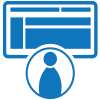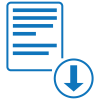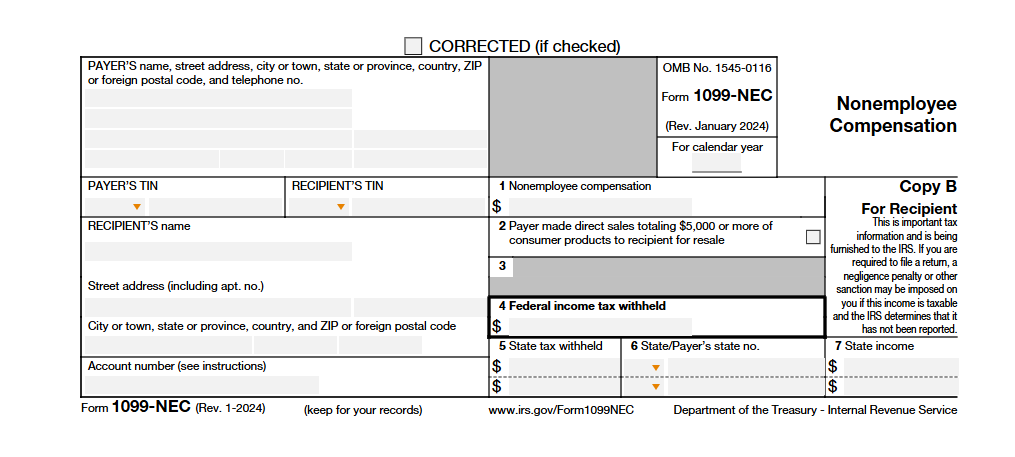Fillable Form 1099-NEC (2024)
Form 1099-Nec is the new way to report self-employment income instead of the traditional Form 1099-MISC.
Fill and sign 1099-NEC (2024) online and download in PDF.
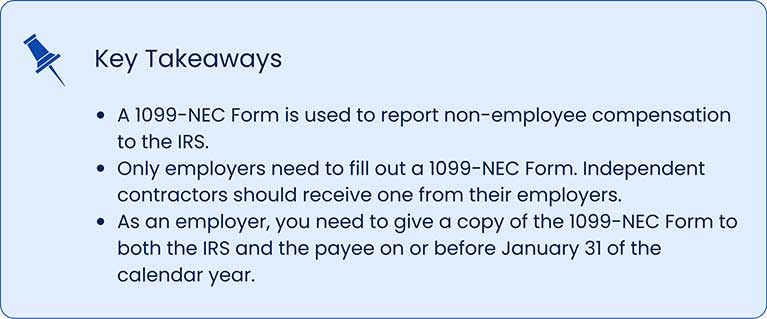
What is Form 1099-NEC?
The 1099-NEC Form is used to report nonemployee compensation to the Internal Revenue Service (IRS). This form specifically covers 1099 jobs, also known as independent contractors such as freelancers hired by companies. Non-employee compensation that is reported in the 1099-NEC Form may be subject to self-employment tax due to it being considered as self-employment income.
What is non-employee compensation?
Non-employee compensation is the money companies pay their independent contractors or freelancers who render contingent work for them. These include:
- Fees
- Commissions
- Awards
- Prizes
- Payments
Who needs to file a 1099-NEC form?
Those who need to file a 1099-NEC Form are the following:
- Businesses that pay a total of $600 or more to a non-employee
- Businesses that withhold federal income tax from non-employee compensation
- Independent contractors who receive a total of $600 or more from an employer
Form 1099-NEC vs Form 1099-MISC
In contrast to the 1099-NEC Form, a 1099-MISC Form is used to report miscellaneous compensation given to others in the course of a trade or business to the IRS. This does not include non-employee compensation which is reported in the 1099-NEC.
What do I need to know before filing a 1099-NEC Form?
If you are an employer filing a 1099-NEC Form, there will be four copies that you need to fill up and send: Copy A, Copy B, Copy 1, and Copy 2. These copies will be sent to different individuals and authorities listed down below:
Copy A - File with IRS.
Copy B/2 - Send to recipient/payee.
Copy 1 - File with the respective State Tax Department, if applicable.
Take note that you are required to do these by January 31. If that date falls on a weekend or holiday, the deadline will become the next business day. The penalties for missing the due date can vary from $50 to $580 per form depending on the days since the due date.
Remember, the 1099-NEC Form is only filled out by an employer. If you are an independent contractor working for an employer, then you do not need to fill one out since your employer is responsible for filling it out and sending it to you.
How to fill out a 1099-NEC Form?
Get a copy of 1099-NEC (2024) template in PDF format.
Use the fillable 1099 NEC Form from PDFRun to easily edit the form.
Once you are ready, follow the step-by-step guide below.
Section 0: Calendar Year
Before filling up the main sections of the form, enter for which calendar year you are filling up the form for.
Section 1: Payer Information
This section includes the basic information of the employer.
-
Payer’s Name
Enter the payer’s full legal name.
-
Payer’s Address
Enter the payer’s street address, city or town, state or province, country, and ZIP code or foreign postal code.
-
Payer’s Tax Identification Number
Enter the Payer’s TIN.
Section 2: Recipient Information
This section includes the basic information of the payee or recipient of the non-employee compensation.
-
Recipient’s Name
Enter the full legal name of the recipient.
-
Recipient’s Address
Enter the street address, city or town, state or province, and ZIP or foreign postal code of the recipient.
-
Recipient’s Account Number
Enter the account number, or other unique number that was assigned to the recipient to distinguish their account.
Section 3: Compensation and Tax Information
This section includes the compensation and tax information that will be reported to the IRS.
-
Non-employee Compensation
Indicate the dollar amount of the non-employee compensation given to the recipient.
-
Consumer Product Resale
Check the box if the payer made direct sales totaling $5,000 or more of consumer products to the recipient for resale.
-
Federal Income Tax Withheld
Input the amount of federal income tax withheld.
-
State Tax Withheld
Enter the amount of state tax withheld.
-
State/Payer’s State Number
Enter the state or payer’s corresponding state number.
-
State Income
Indicate the amount of state income.
FAQs about 1099-NEC Form
Where do you send the 1099-NEC Form?
If you are an employer, you need to send the 1099-NEC Form to both the IRS and the payee. Copy A will be sent to the IRS, while Copies B & 2 need to be sent to the recipient.
If you are an independent contractor who received this form from your employer, then you need to attach this to the tax forms you file.
When is the 1099-NEC Form due?
The 1099-NEC Form is usually due on or before January 31 of the calendar year, or the following business day if the 31th is a holiday or weekend.
What if you receive both Form 1099-NEC and Form W-2?
If you have multiple income sources, then it is possible for you to receive both a Form 1099-NEC and Form W-2. In case this happens, then you are required to include income from both forms when accomplishing your taxes.
What if I don’t receive a 1099-NEC Form in time to file?
Even if you did not receive a 1099-NEC Form from your employer before the tax filing deadline, you are still required to report all of your non-employee earnings. Make sure to keep records of your non-employee income for accurate reporting.
Create a 1099-NEC (2024) document, e-sign, and download as PDF.
Keywords: 1099-nec 1099 misc income 1099 independent contractor 1099 non-employee compensation