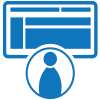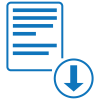Fillable Form Public Service Loan Forgiveness
PSLF Employment Certification Form, also referred to as the ECF, is used to track progress for qualifying for Public Service Loan Forgiveness (PSLF). Once your form is received and you are qualified, your loans will be transferred to Fedloan.
Fill and sign Public Service Loan Forgiveness online and download in PDF.
What is the Public Service Loan Forgiveness Form?

The Public Service Loan Forgiveness (PSLF) form, formally known as the Employment Certification Form (ECF), serves as a crucial document in the U.S. federal loan forgiveness program. This form is designed for borrowers to track their progress toward the required 120 qualifying monthly payments and officially certify their full-time employment with a qualifying public service employer.
The PSLF is not a one-time submission; it is periodically used, recommended annually or upon changes in employment, to ensure borrowers maintain accurate records of their service. By detailing employment specifics and payment history, the form acts as a verification tool, facilitating the eventual forgiveness of the remaining balance on eligible Direct Loans after the completion of the requisite payment period.
The Public Service Loan Forgiveness (PSLF) program stands as a cornerstone of federal initiatives in the United States, aiming to alleviate the financial burden of student loans for individuals dedicated to public service careers. This program offers borrowers the opportunity to have the remaining balance on their Direct Loans forgiven after completing 120 qualifying monthly payments.
The significance of these payments lies in the fact that they must be made under a qualifying repayment plan while the borrower engages in full-time employment with an approved public service employer. This encompasses a diverse array of roles within government agencies, non-profit organizations, and other sectors contributing to the public good.
How do I fill out the Public Service Loan Forgiveness Form?

You can find a fillable template for the PSLF Form here. The form itself is not very long, but it is very important to keep all relevant documents on hand to ensure that all information entered is correct and updated.
Section 1 - Borrower’s Personal Information
Check the box provided if the information you are entering below has changed from the last time you entered it.
Enter the following information about the person filing this form:
- Social Security Number
- Date of Birth
- Name
- Address
- City
- State
- ZIP Code
- Telephone (Primary)
- Telephone (Alternate)
Section 2 - Borrower Request, Understandings, and Certification
Request
Check the boxes that apply from the following:
- I just want to find out how many qualifying payments I have made or if my employer is a qualified employer.
- I believe I qualify for forgiveness under PSLF or TEPSLF right now.
- If I indicated that I believe I qualify for forgiveness now, I want a forbearance while my application is being processed, but understand that periods of forbearance do not count towards forgiveness.
Then, read the section listing the things you need to understand properly and carefully.
Certification
Check the box provided if you cannot obtain certification from your employer. If you check this box, complete Section 3, but leave Section 4 blank. Then sign the form in the space provided and enter the date that you signed the form.
Section 3 - Employer Information
Enter the following information about your employer:
- Name
- Employer Identification Number
- Employer Address
- Employer Website (if any)
- Employment Beginning Date
- Employment End Date (if you are still employed, check the box provided instead).
- Employment Status (check the box to indicate if you are employed full-time or part-time).
- Hours Per Week (Average)
- Government Organization
- If you check Yes, skip the rest of this section and proceed to Section 4.
- If you check No, continue to the next item.
- Employer Tax Exemption under Section 501(c)(3) of the Internal Revenue Code
- If you check Yes, skip the rest of this section and proceed to Section 4.
- If you check No, continue to the next item.
- Non-profit Organization
- If you check Yes, proceed to the next item.
- If you check No, stop here. Your employer does not qualify.
- Partisan Political Organization or Labor Union?
- If you check Yes, stop here. Your employer does not qualify.
- If you check No, proceed to the next item.
- Services Provided (check the boxes corresponding to the services your company provides).
- Emergency Management
- Military Service
- Public Safety
- Law Enforcement
- Public Interest Legal Services
- Early Childhood Education
- Public Service for Individuals with Disabilities.
- Public Service for the Elderly
- Public Health
- Public Education
- Public Library Services
- School Library Services
- Other School-Based Services
- None of the Above - the Employer does Not Qualify
Section 4 - Employer Certification
Have your employer or a representative of your employer sign the form in the space provided, then enter their name, the date that the form was signed, their primary phone number, and their email, if applicable.
Section 5 - Instructions for Completing the Form
Note and follow the instructions for filling out and completing this form carefully.
Section 6 - Definitions
This section contains definitions of terms that can be found in this form. Make sure to consult it for information as you require.
Section 7 - Where to Send Completed Form
This section contains details on where you should send the fully accomplished form.
Section 8 - Important Information about PSLF and TEPSLF
This section contains important information about the PSLF and TEPSLF, so it is highly recommended to review it carefully before submitting the form.
Start filling out a Public Service Loan Forgiveness sample and export in PDF.
Frequently Asked Questions (FAQs)
How often should I submit the PSLF Form?
It is recommended to submit the PSLF Form annually or whenever there is a change in employment.
Can all federal student loans be forgiven through the PSLF Form?
Only Direct Loans are eligible for forgiveness under PSLF.
Which repayment plans qualify for the PSLF Form?
Income-Driven Repayment plans, such as IBR, PAYE, and REPAYE, are typically qualifying repayment plans, among others.
How do I know if my employer qualifies for PSLF?
Government organizations, non-profits, and other public service employers generally qualify. Check with your employer and review the PSLF guidelines as outlined in the form itself.
What counts as a qualifying payment?
Payments made under a qualifying repayment plan, in full, and on time, while working full-time for a qualifying employer count as qualifying payments.
Can the Public Service Loan Forgiveness process be expedited?
No. Extra payments or otherwise cannot expedite the payment of the loan.
What if I work for multiple qualifying employers?
Employment at multiple qualifying employers can be combined to meet the full-time employment requirement.
Is PSLF taxable?
No. The loan forgiveness program is not taxable.
Can I apply for PSLF before making 120 payments?
You can submit the PSLF Form to track progress, but forgiveness only occurs after 120 qualifying payments.
What happens if I miss a PSLF payment?
Missed payments do not count toward the 120 required payments.
Can I switch jobs while pursuing PSLF?
Yes, you can switch jobs, but each employer must qualify, and you must submit an updated ECF.
Can I consolidate loans for PSLF?
Yes, but only Direct Consolidation Loans are eligible. Note, however, that consolidating loans may reset progress toward 120 payments.
Can I include loans from other federal loan programs for PSLF?
Only Direct Loans are eligible, but loans from other federal programs can become eligible through consolidation.
What if my employer loses its qualifying status?
You may lose PSLF eligibility if your employer no longer qualifies. Check in on your employer’s qualifying status regularly.
What should I do if my ECF is rejected?
Review the rejection reasons, correct any errors, and resubmit the form. Contact your loan servicer for assistance if needed.
Create a Public Service Loan Forgiveness document, e-sign, and download as PDF.