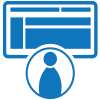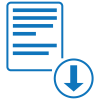Fillable Form DA 7814
DA 7814, the Pistol Scorecard, is an official document used to record and track the shooting performance of individuals during pistol qualification exercises. This form captures critical information such as the shooter's scores, the type of pistol used, and specific details about each shooting session.
Fill and sign DA 7814 online and download in PDF.
What is Form DA-7814?
Form DA-7814, also known as the "Pistol Scorecard," is a document utilized by the U.S. Army for recording and evaluating a soldier’s performance during pistol marksmanship training and qualification. This form is part of the broader effort to ensure that all personnel are proficient with their assigned weapons, maintaining readiness and effectiveness in various operational environments.
How do I fill out Form DA-7814?
Get a copy of DA 7814 template in PDF format.
A fillable template for DA Form 7814 can be found here. Generally, training exercises have their own step-by-step guide for proper execution. Make sure to enter the specific information asked for in all fillable fields of the standard form.
Name
Enter the name of the soldier whose performance is being assessed.
Rank
Enter the soldier’s rank.
DOD ID Number
Enter the soldier’s DOD ID number.
Date
Enter the date that the training exercise was held.
Lane/Firing Order
Enter the lane or firing order of the soldier.
Weapon Type
Enter the weapon type used by the soldier.
Equipment
Enter the equipment used by the soldier.
Table Number
Mark only one of the boxes below that applies to the table number.
- Table V Practice
- Table VI Qualification
Stage I (Phase 1 to 3)
For each Phase of this stage, mark the boxes for each hit made by the soldier using the firearm at the given distance. Then enter the total hits made during that phase in the space provided. If more rows are required, such as in the event that the training exercise has more ranges or settings for each phase, use a separate sheet of paper and label it accordingly, then attach it to this form.
Table Total
Enter the number of hits made for each phase, then enter the total number of hits made for this stage as a whole.
Stages II and III
Similar to Stage I above, mark the boxes to indicate if the target was hit at the given range for each of the engagements in each stage. Then enter the total number of hits made on each stage, and mark the relevant box that indicates whether the stage was a Go or a No-Go.
Remarks
Enter any remarks in the space provided.
Qualification Rating
Mark the box that corresponds to the rating that will be given to the soldier based on their results for all stages.
Range OIC Printed Name and Rank
Enter the name and rank of the range OIC.
Range OIC Signature
Have the range OIC sign the form in the space provided.
Certifying Official Signature (Commander)
Have the certifying official sign the form in the space provided.
Start filling out a DA 7814 sample and export in PDF.
Frequently Asked Questions (FAQs)
When should Form DA-7814 be completed?
Form DA-7814 should be filled out during or immediately after the marksmanship event to ensure that all details and scores are accurately recorded while the information is still fresh and verifiable.
Can Form DA-7814 be filed electronically?
Yes, many units and training facilities have systems in place that allow for the electronic filing of Form DA-7814. This method helps streamline the process, ensuring quicker updates to the soldier’s training records, as well as easier access to related links and forms. Accessing information from electronically-filed DA-7814 forms will generally require download and upload privileges to be given to the person accessing the file, so make sure that you have the necessary permissions before trying to do so.
For more details, visit faqs posted by your unit or training facility, or simply ask your supervisor directly about the processes needed in order to properly manage the electronic filing for this form. Electronic signatures will also be needed from United States Army officers and any other parties involved in order to properly file this form electronically. Using particular devices, such as an ios device, printer, and so on may be part of the process as well.
Who reviews Form DA-7814 after it is completed?
After completion, the form is reviewed by the range officer or the designated marksmanship instructor. They verify the accuracy of the recorded scores and ensure that all necessary information is included before the form is finalized.
What happens after Form DA-7814 is submitted?
Once submitted, the scores are entered into the soldier's official training records. The form is then filed for future reference and tracking, providing a documented history of the soldier's marksmanship performance.
How should malfunctions or stoppages be documented on Form DA-7814?
Any malfunctions or stoppages encountered during the qualification should be clearly documented on the form. This includes noting the type of malfunction, the corrective actions taken, and the impact on the shooter’s performance. Accurate documentation ensures that these issues are taken into account when evaluating the shooter’s overall performance.
How is a soldier's qualification status determined using Form DA-7814?
Qualification status is determined based on the total score and performance across all stages of the qualification. The form includes specific criteria and benchmarks that define different levels of proficiency, such as marksman, sharpshooter, and expert.
Can Form DA-7814 be used to track progress over time?
Yes, Form DA-7814 is designed to be a record-keeping tool that tracks a soldier’s progress over multiple qualifications. By comparing scores from different sessions, instructors and soldiers can identify areas of improvement and track development in marksmanship skills.
What legal implications can arise from incorrectly completing Form DA-7814?
Incorrectly completing Form DA-7814 can lead to administrative issues, such as inaccurate records of a soldier’s proficiency. In severe cases, it might result in disciplinary action if the inaccuracies are found to be deliberate or negligent, impacting a soldier's career and qualification status.
Is Form DA-7814 used in formal evaluations or reviews?
Yes, Form DA-7814 is often used to record scores on marksmanship training events and exercises that will then be reviewed during formal evaluations to ensure soldiers meet the required marksmanship standards - generally, there will be a minimum grade or result that will be set. It serves as a documented record of proficiency that can influence a soldier's career progression and readiness evaluations.
Can incomplete Form DA-7814 be accepted?
Generally, incomplete forms are not accepted because they do not provide a full and accurate record of the qualification. Incomplete forms may need to be resubmitted with all necessary information included.
What happens if false information is provided on Form DA-7814?
Providing false information on Form DA-7814 is a serious offense that can lead to disciplinary action, including potential charges under the Uniform Code of Military Justice (UCMJ). Accurate and honest reporting is essential for maintaining integrity and trust in the qualification process.
How is responsibility determined if scores are disputed on Form DA-7814?
If scores are disputed, an investigation may be conducted to review the circumstances and verify the accuracy of the recorded information. This might involve interviewing witnesses, reviewing any available video recordings, and re-evaluating the evidence presented on the form.
What are the consequences of not submitting Form DA-7814 after a qualification?
Failure to submit Form DA-7814 can result in the qualification not being officially recorded, which may affect the soldier’s ability to meet proficiency requirements and impact their readiness status. Administrative action may also be taken against those responsible for the oversight.
Can Form DA-7814 be revised after submission?
Revisions can be made to Form DA-7814 if errors are discovered or additional information becomes available. However, such revisions must be clearly documented and justified, with proper authorization from the supervising instructor or range officer.
Who retains copies of Form DA-7814?
Copies of Form DA-7814 are typically retained by the unit’s training office, the soldier’s personal training records, and any relevant higher headquarters. This ensures that there is a comprehensive record of the soldier’s marksmanship qualifications at multiple levels.
Create a DA 7814 document, e-sign, and download as PDF.