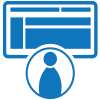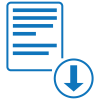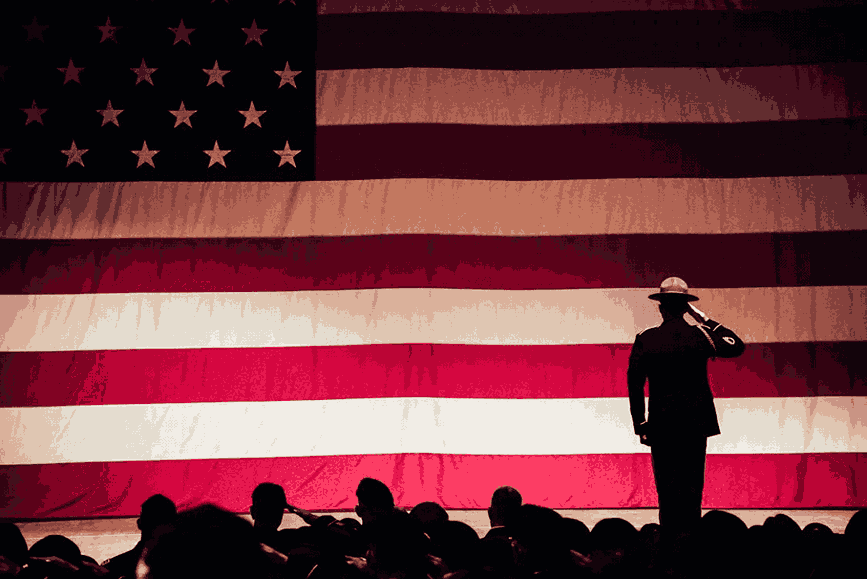Fillable Form DA 3986
PERSONNEL ASSET INVENTORY
Fill and sign DA 3986 online and download in PDF.
What is Form DA-3986?
Form DA-3986, also known as the Department of the Army Personnel Asset Inventory (PAI) Worksheet, is an essential tool used by the United States Army to maintain accurate personnel records, whether for soldiers on reserve or soldiers on active duty.
The form serves to support the Personnel Asset Inventory process, which occurs at least annually and whenever there is a significant change in unit composition for the proponent agency. The primary purpose of this form is to ensure that the Army's human resources database is up-to-date, reflecting the current status and location of all personnel. Specific army personnel assigned to the management of information on army personnel manage the organization of these types of forms.
The form is often filed online, but physical personnel asset inventory forms can be used in order to have a physical copy of the form as necessary.
How do I fill out Form DA-3986?
Get a copy of DA 3986 template in PDF format.

A fillable copy of DA Form 3986 can be found here.
Date
Enter the date that this form was created or filled out.
Section I - Commander’s Evaluation
Reporting Unit
Enter the reporting unit for this form.
Parent Unit
Enter the parent unit for this form.
Command
Enter the command for this form.
Permanent Station Location
Enter the permanent location of the station for which this form is being filed.
Unit Identification Code
Enter the ID code of the unit filing this form.
Inventory Table
Enter the following information in the respective rows for each column of the table provided.
- Unit Personnel Accountability Report As Of AAA-162 Date
- Gains
- Losses
- Adjusted Strengths as of Date Indicated Above
- Personnel Asset Inventory (Muster Formation)
The columns in the table are as follows:
- Personnel
- This column does not require information to be entered for it - instead it indicates if you are entering information for assigned or attached personnel.
- Officers
- Warrant Officers
- Enlisted
- Total
Enter the total of all the columns in the row in the “Total” column.
Type Personnel Asset Inventory
Mark the box that applies to this inventory document. You may choose from the following:
- Change of Commander
- Unit Inactivation
- Unit Move
- Change in PPA
- Other (specify by attaching a note to this form)
Remarks
Enter any particular remarks about this form in the space provided.
Certification
Have the person filling out this form enter their name, grade, branch, and title in the space provided, then have them sign the form and enter the date that they signed.
Section II - Authentication by New Commander
Remarks
Mark the box to indicate whether or not the new commander concurs or does not concur with the above remarks. If they do not concur, have them enter a brief explanation as to why in the space provided alongside any other remarks they may wish to make.
Certification
Have the new commander enter their name, grade, and branch, then have them sign the form and enter the date that they signed.
Section III - Personnel Automation
Remarks
Mark the box to indicate whether or not the coordinating officer concurs with the above remarks, or if the unit personnel accountability report has been reconciled. Then enter any remarks they may wish to make in the space provided. If more space is required, enter extra remarks on an attached sheet of paper.
Section IV - Authentication by Commander
To and From
Enter the starting and ending dates of the period being documented and authenticated.
Date
Enter the date that the authentication was made.
Remarks
Enter any remarks by the commander here.
Chain of Command
For each soldier, enter the following information in the spaces provided. If more soldiers need to be declared here, attach an appropriately labeled sheet of paper as necessary.
- Name, Grade, Branch, and Title
- Signature
- To and From (start and end dates of documented period)
- Date of Authentication
- Remarks
Section V - Military Personnel Strength Manager Certification
To and From
Enter the start and end dates of the period for which military personnel strength data is being certified.
Date
Enter the date that this information is being or was certified. The date should not fall in between the above dates provided.
Approval
Mark the relevant box to indicate the status of this form. You may choose from the following:
- Approved for Installation Clearance
- Approved
- Disapproved
Remarks
Enter any relevant remarks in the space provided.
Certification
Enter the name, grade, branch, and title of the certifying officer, then have them sign the form in the space provided.
Start filling out a DA 3986 sample and export in PDF.
Frequently Asked Questions (FAQs)
How does Form DA-3986 contribute to operational planning?
By providing detailed and accurate personnel data, Form DA-3986 helps match the right personnel to the right assignments. This contributes to the overall effectiveness of military operations.
What is the significance of the "Authentication by Commander" section?
The "Authentication by Commander" section ensures the accuracy and reliability of the information provided. It involves verification by a commander or an authorized representative.
What is the importance of the "To" and "From" fields in Section IV?
The "To" and "From" fields specify the date range for which the information is relevant. This helps establish a clear timeframe for the reported data.
What role do unit administrators play in completing Form DA-3986?
Unit administrators help review and verify the data provided by soldiers. They ensure that the information is complete and accurate.
How does Form DA-3986 assist in identifying discrepancies in personnel records?
The form is compared with other records and databases to identify inconsistencies. Addressing these discrepancies maintains the integrity of personnel records.
What kind of duty status information is recorded on Form DA-3986?
The form records whether a soldier is present for duty, AWOL, on temporary duty, or in another status. This information helps manage personnel availability.
Why is accurate assignment information crucial on Form DA-3986?
Accurate assignment information ensures that personnel records reflect the soldier's current role and responsibilities. This is vital for operational planning and personnel management.
What specific qualifications might be included on Form DA-3986?
Qualifications can include specialized training, language proficiencies, and technical certifications. These details help match soldiers to appropriate roles.
How often is the Personnel Asset Inventory conducted?
The Personnel Asset Inventory is conducted at least annually. It is also performed whenever there is a significant change in unit composition.
How does Form DA-3986 support career development?
The form's detailed information helps make informed decisions about assignments, promotions, and training opportunities. This supports individual career progression.
What is the role of human resources personnel in the Form DA-3986 process?
Human resources personnel review and verify the data provided by soldiers and unit administrators. They ensure the information is accurate and complete.
Create a DA 3986 document, e-sign, and download as PDF.